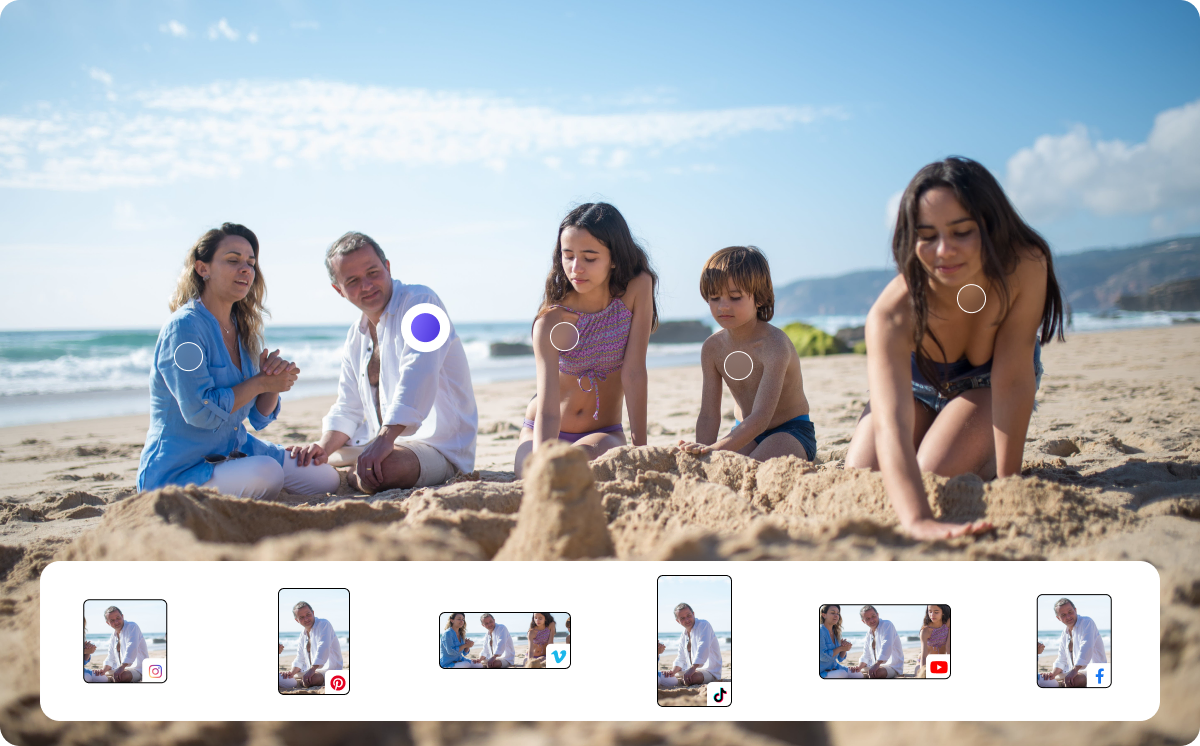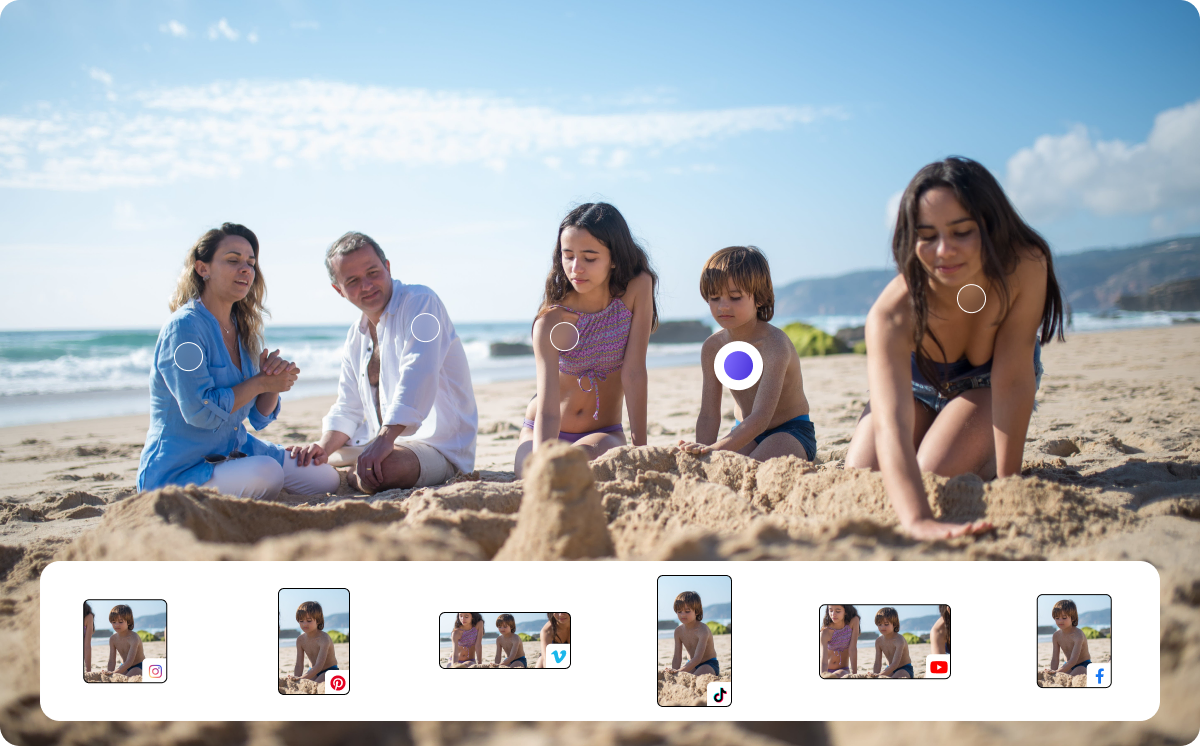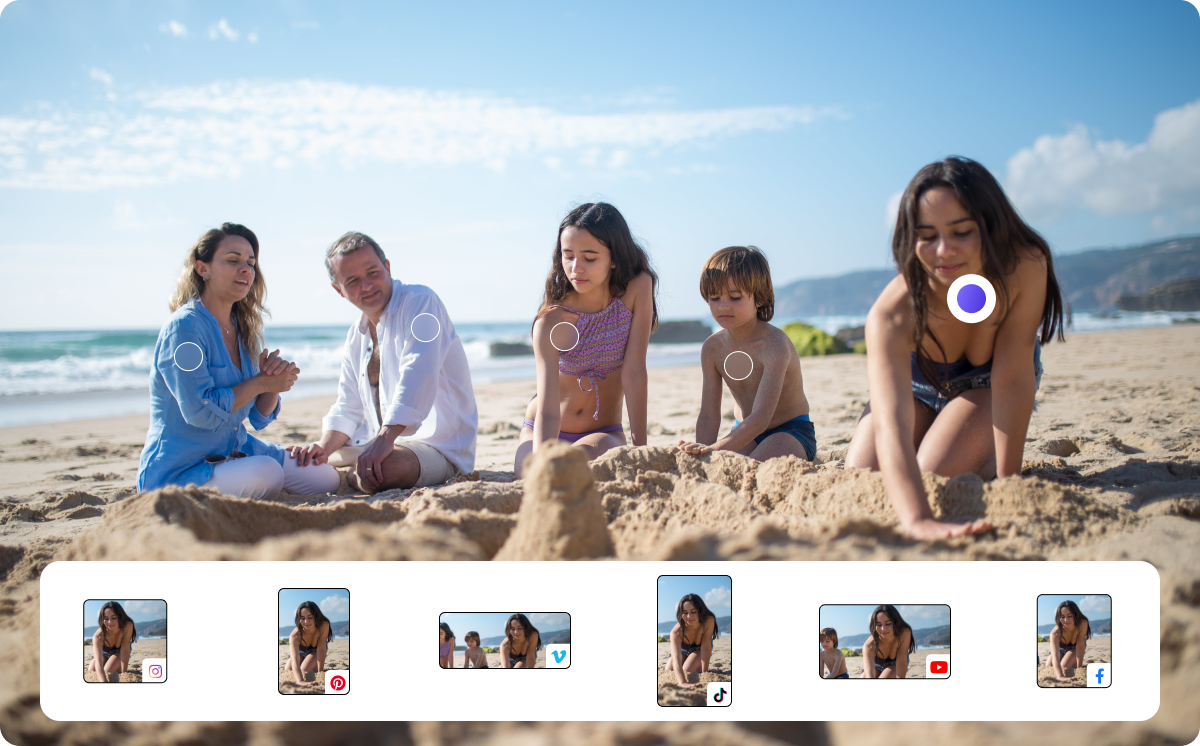Capture, Edit,
Share and Cherish
Tell your Stories!
For people with Families, Friends and Pets. For people Like YOU!

See it in Action
Smart Cropping to any aspect ratio (without re-editing!) is enabled by first identifying the Area Of Interest (AOI) within frames and subsequently (optionally) setting a ‘pin’ within the AOI highlighting a key object or point. Smart Cropping ensures that AOI is maximized and pins are aligned across all frames in the chosen aspect ratio.
Light, and tonality adjustments come easy with automatic, frame specific filter recommendations and the ability to fine-tune to your liking. Pxlit makes it simple and intuitive to create, edit, personalize, and share content – all from one place.
The Pxlit app is designed for effortless and efficient video editing - even on low power mobile devices. Editing decisions made in the app are seamlessly stored in the Pxlit cloud. This in turn enables story editing to move between devices, and ensures that your story can be told with high definition video generated by the infinite resources of the cloud.
Quickly export your video to multiple destinations, - each requiring different aspect ratios and resolutions - all without re-editing!
Super Fast Workflow
Video Editing made effortless! Record the event, edit and share the story.
Record on your phone or camera. Create and Edit the story in Pxlit. Then share your story right from Pxlit
to Your
people on the platforms they are 'tuned in' to!
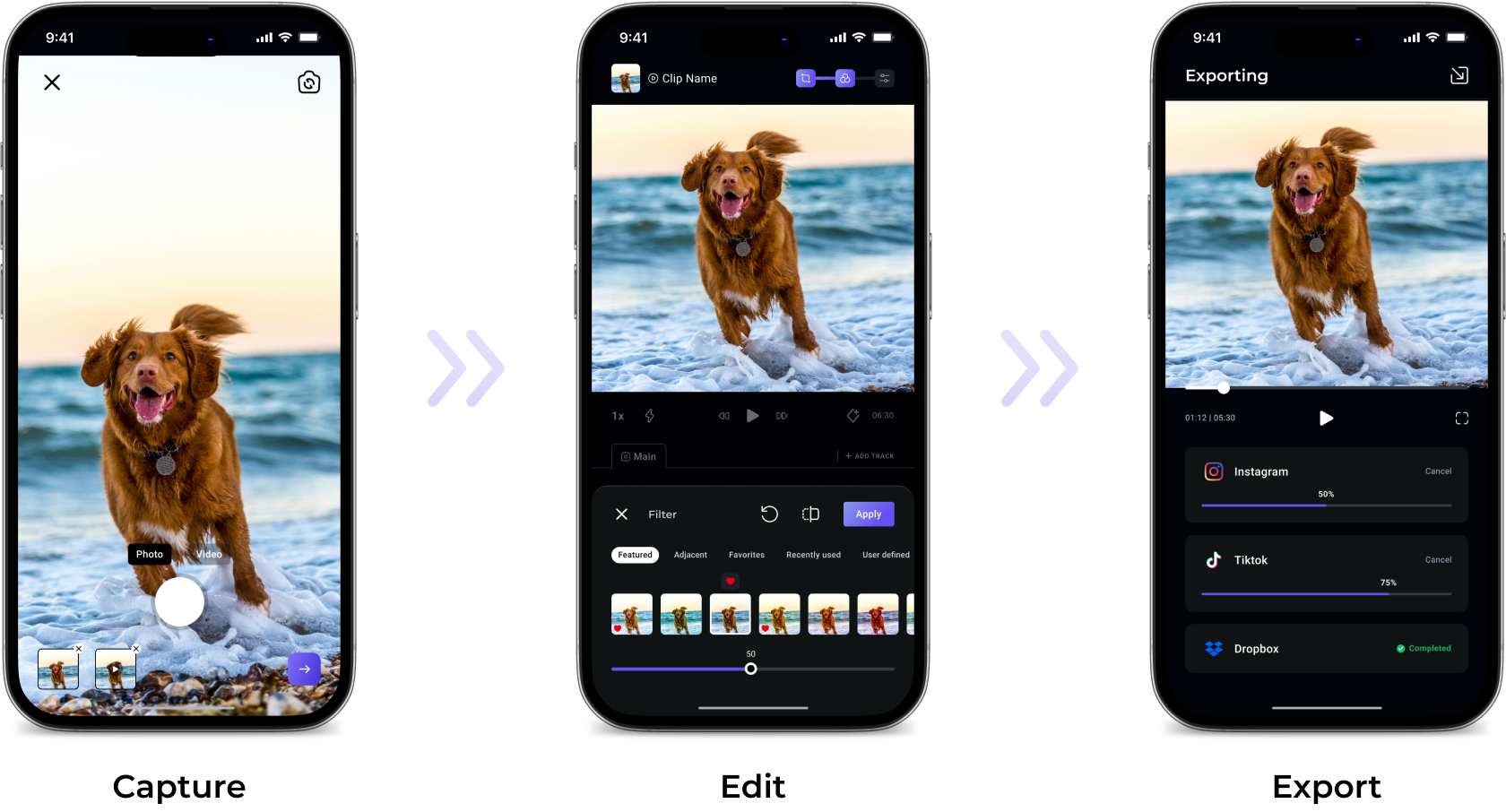
Make Your Stories Shine Effortlessly!
Multi device
Pick up right where you left off when you switch from mobile phone to tablet and vice versa.
Pxlit Learn
Improve your editing skills by studying the guides in ‘Pxlit Learn’.
Intuitive design
Minimal learning curve with our intuitive design and integrated guidance.
Ad free stories
Watermark free stories
Cloud powered video import & export
Early access to new features
Framing & Exporting
Share Stories Seamlessly &
Simultaneously across Platforms
Pxlit Framing empowers you with editor superpowers! Imagine your recordings as canvases, each holding a myriad of stories. With Pxlit Framing, you can effortlessly highlight individual narratives, enabling you to weave multiple tales from a single recording. When narrating your story with Pxlit, rest assured that you can export it to any aspect ratio, ensuring your story looks stunning every time!
Media Connections
Import and Export Across Platforms
Media Connections eliminate the need for time consuming and messy download and upload of media. Control your streamlined media workflow from the Pxlit app from beginning to end!
Multiple Imports
Pick multiple pieces of media across different media connections. Cloud Import minimizes media file size before transfer to the app.
Parallel Exports
Launch the export of your cherished stories across various platforms and aspect ratios seamlessly. Initiate the process within the Pxlit app, but let it unfold in the cloud without burdening your device.
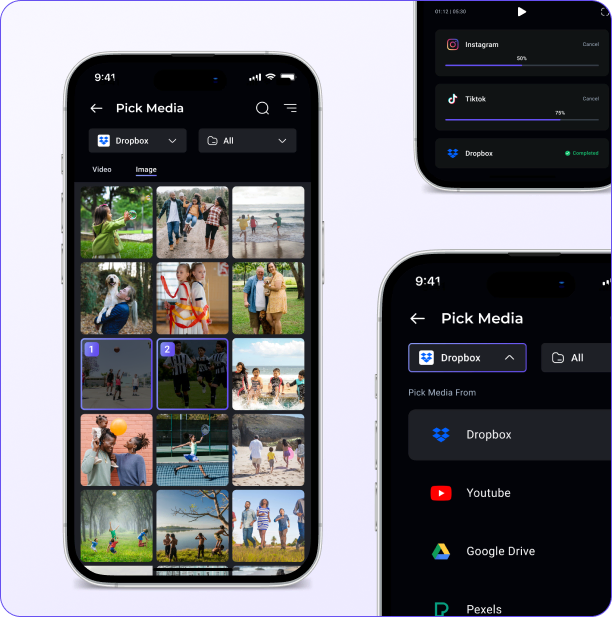
Our Happy Story Tellers
Frequently Asked Questions
Different people switch for different reasons, but take a look at this video to see if it answers the question. Pxlit Intro
Better digital storytelling through Pxlit’s patent-pending framing functionality. This functionality is described in the framing explainer video and is making believers out of doubters willing to try.
Higher productivity means more time for everything else. The productivity boost comes from several factors:
- A user interface where you are never in doubt about what has to be done
- Editor logic that minimizes the amount of input required to edit the story. Check out the user interface explainer video (link to user interface explainer video)
- AI assisted filter selection means you quickly will find the filter you want
- Result-oriented filter technology (see the filter explainer video) means a single filter can work even when the raw input media has significantly changing lighting
- Cloud-powered media import minimizes waiting for the download of media when starting a new story, while also reducing storage requirements against your device
- Cloud-powered video export combined with the previously mentioned framing functionality enables parallel export of full resolution videos in multiple aspect ratios and resolutions - without any re-editing! See the framing and cloud explainer videos for details.
- Seamless device switching.Most of our users carry their phones with them. They start their stories on the phone while on the go. - But when they come home they prefer to continue editing on a larger device with a larger screen, so they pick up a tablet and enjoy the seamless switch from editing on the phone to continue editing on the tablet. No manual downloading and uploading required.
Still skeptical? Try Pxlit for free! The ad-supported, Starter subscription level allows you to try the app at no charge. While the ad-supported, Starter subscription level doesn’t give access to the cloud-powered features, the app, editing and app-based output generation function the same way. It is a risk-free trial.
The app is under development and is expected to be released in Q1 2026.
If you would like to be notified once the app becomes generally available please send an email to [email protected]
Video editing, - or more precisely the task of importing and preparing source media and the task of generating and exporting the finished video - can be very demanding tasks for a smartphone or tablet depending on the length, frame rate and resolution of the videos. Fortunately the Pxlit app can tap into the superpowers of the cloud for these challenging tasks. Take a look at this video for more information Pxlit Cloud Explainer
There are no restrictions on the media size of the input media, but there are limits to the output video depending on the subscription model. For further detail see Pxlit Pro
Pxlit is developed as a phone-first app for Android and iOS, with support for Android and iOS tablets following shortly after. There are currently no plans to develop versions specifically for Microsoft Windows and Apple’s Mac.