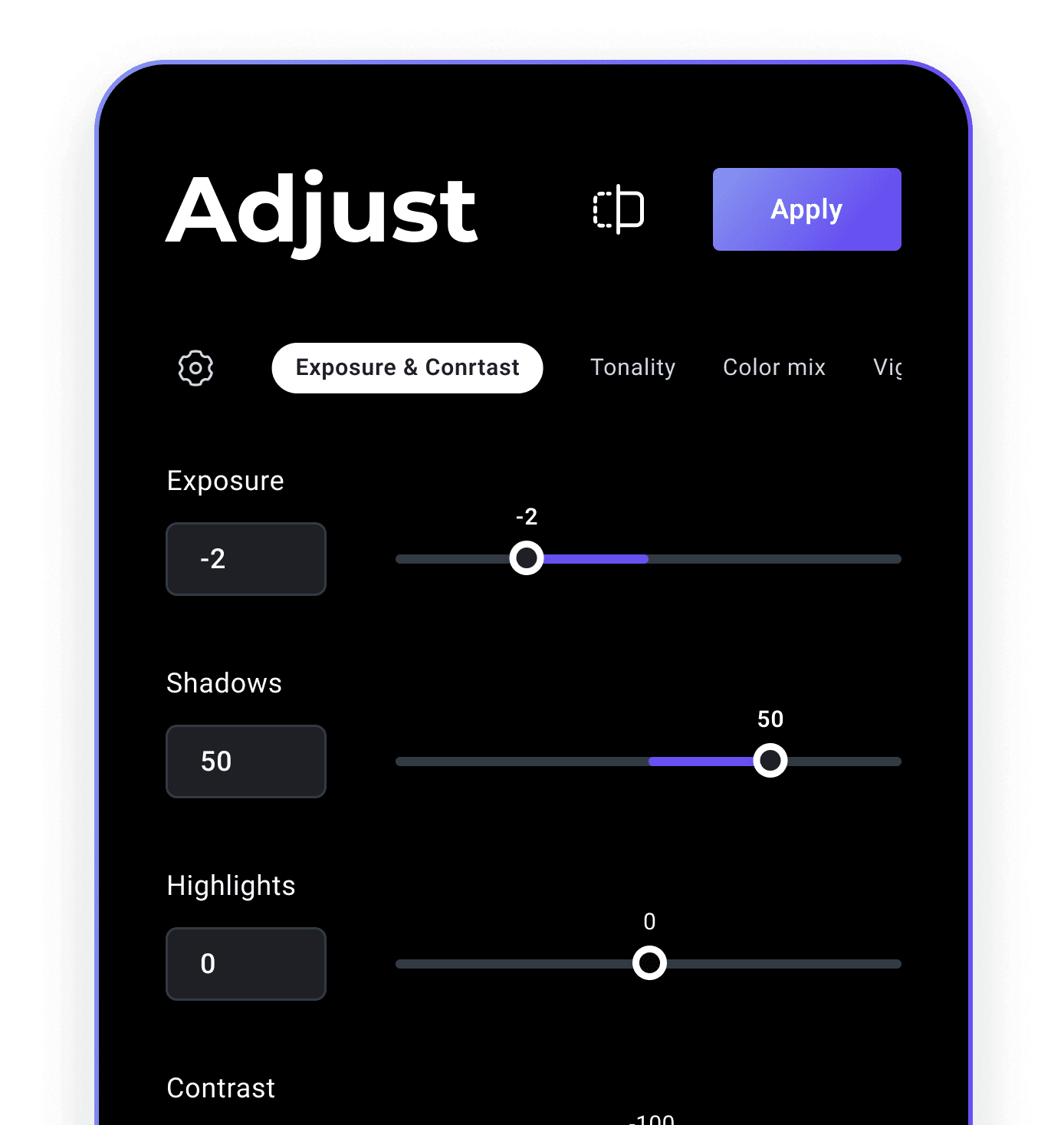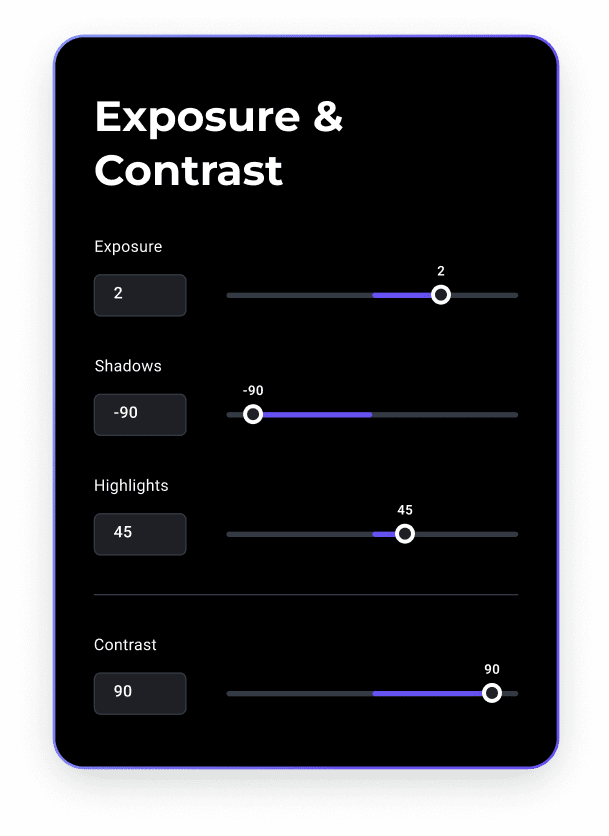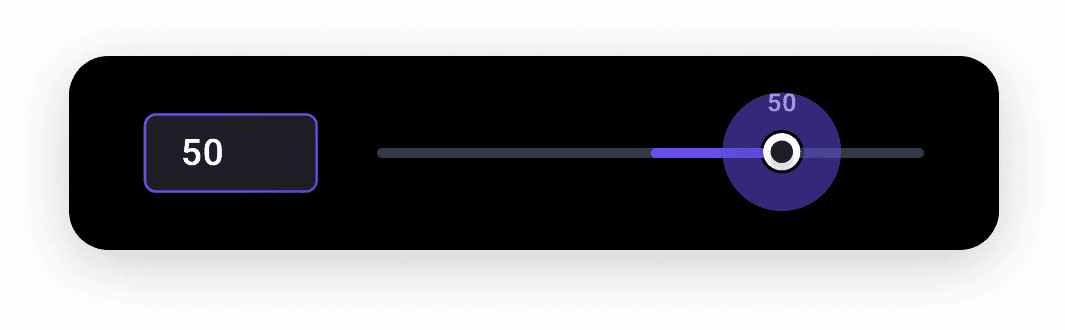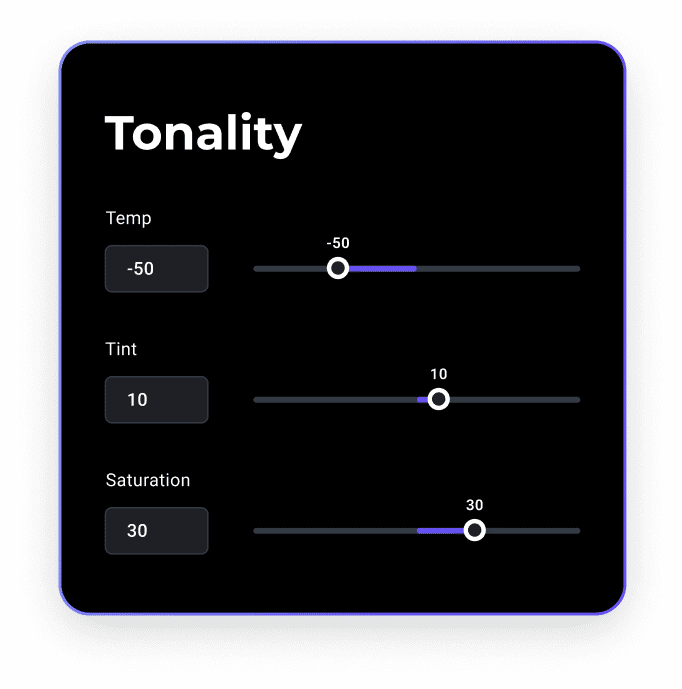Local Adjustments change the Look and Feel
Add drama - or finesse - to your video by making local adjustments to contrast or exposure within clips. Adjustments are added on top of filter effects, and applied seamlessly across unedited frames.
Accentuate key moments with Color Grade adjustments
Subtly change the tone or mood of key moments by changing the color balance through RGB sliders


Convenience & Precision with Sliders and Input fields
Pxlit is designed phone-first! Most controls are easily manipulated through sliders or input fields.
Adjust tonality and temperature
Change tonality and temperature to handle challenging circumstances like snow or fluorescent light

How it Works
-
Frame and Filter before Adjust
Because Adjustments always are applied 'on top' of the filtered frames, and because filter adjustments are calculated based on the framed image, it is important to always add Framing and Filter to your story before you make adjustments.
-
Adjustments are local
Apply Adjustments to solve local light and tonality issues. It is a best practice to not apply adjustments until you have previewed the story with Framing and Filter applied. Once previewed, apply adjustment specifically where needed.
-
Consider propagation
Adjustments are by default subject to bi-directional propagation. If you want an adjustment to only affect a single frame set the 'Single frame edit' in the Settings page under Adjust.
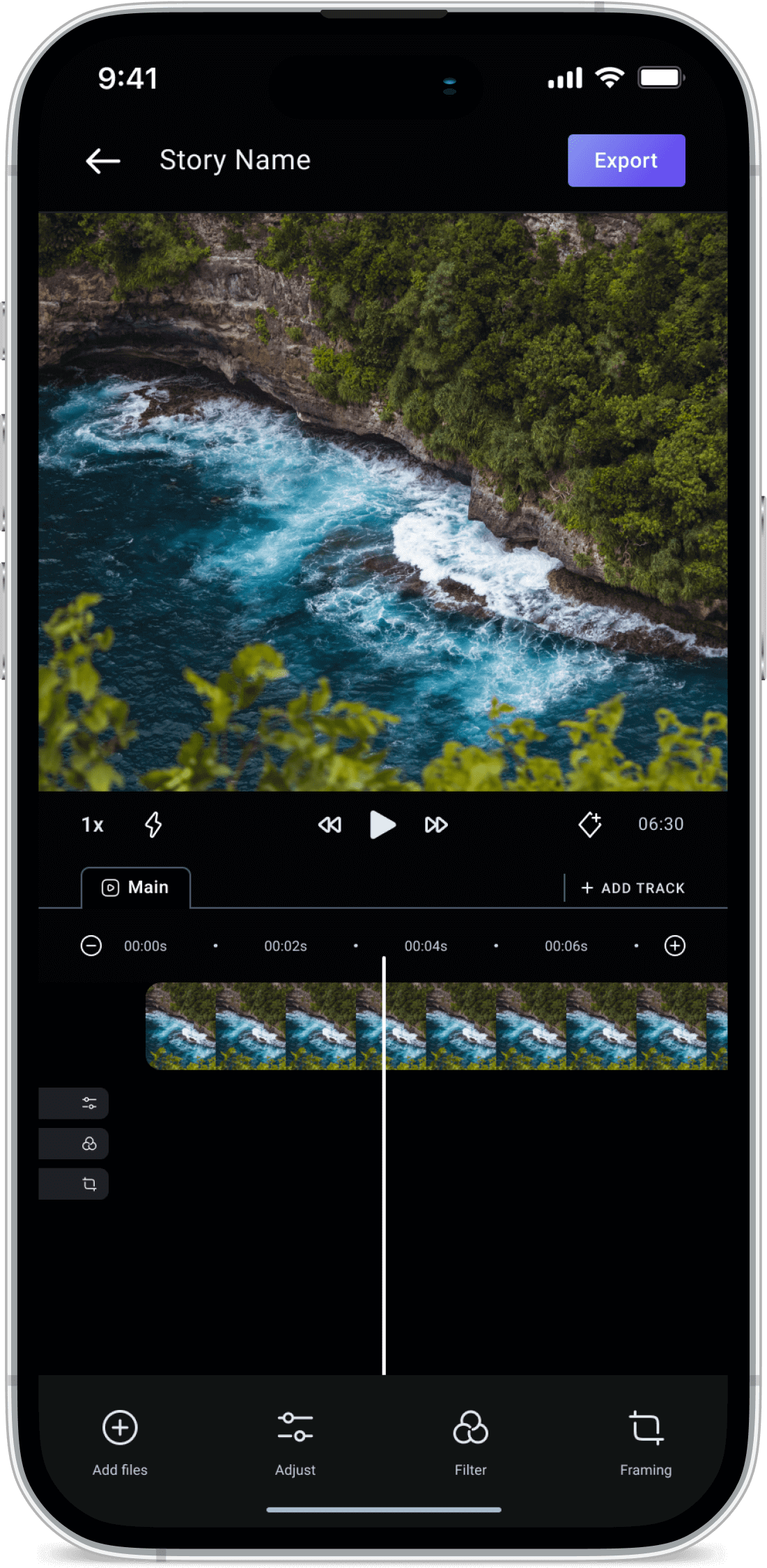
Frequently Asked Questions
The best source for getting familiar with Pxlit's Adjustment functionality is by reviewing the UI explainer video
Always apply framing as the very first step, then select and apply filters and finally - if still required - add adjustments. Following this sequence will make you more productive. In many cases there will be no need to add adjustments after you have selected and applied a great filter. UI explainer video
Adjust-edits are intended for local adjustments, whereas Filters are reusable, and applied across the entire story or at least the entire clip. It is therefore a very important best practice to get as far as you can through framing and filters before starting on the Adjust page.
Also take advantage of propagation. Propagation is explained in the UI explainer video. It is a powerful tool that allows you to affect a range of frames in your clips with very few edits, or make adjustments that affect only a single frame.