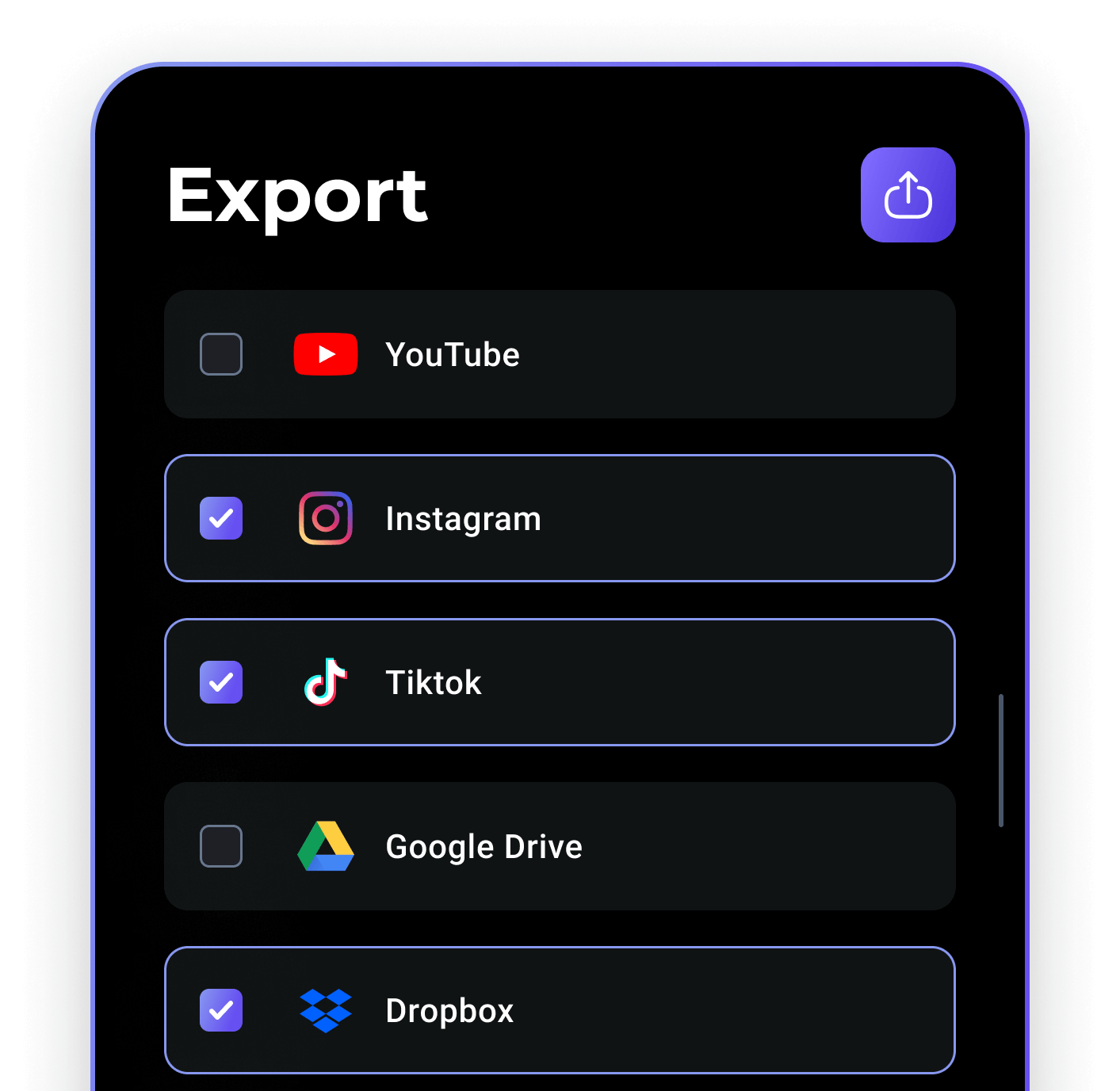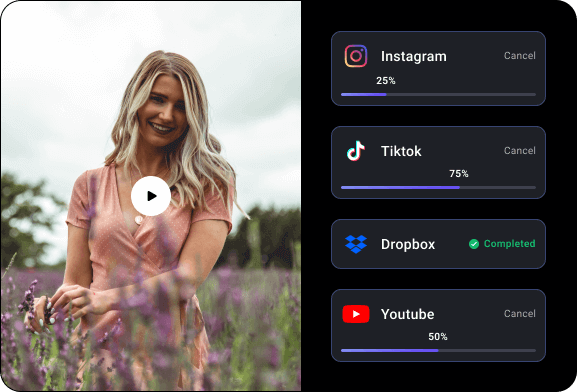
Export to Multiple Platforms Simultaneously
Our unique framing features (AOI + pinning) come together and allow output to multiple destinations in different aspect ratios without having to re-edit for each aspect ratio!
Export in various Formats, Aspect ratios, Resolutions, and Frame Rates
Media connections seamlessly incorporate the relevant login credentials and technical settings for each media connection, including the typical aspect ratio, resolution and frame rate!.
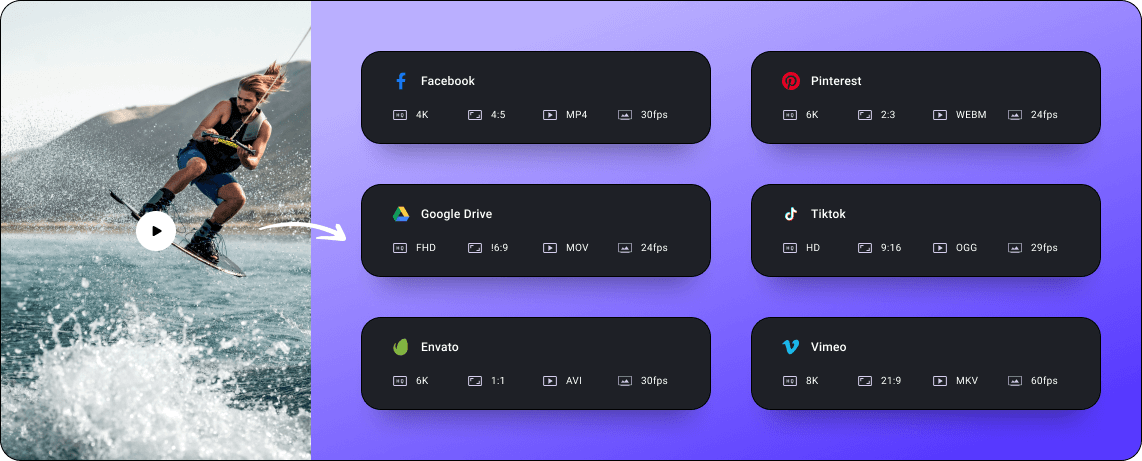
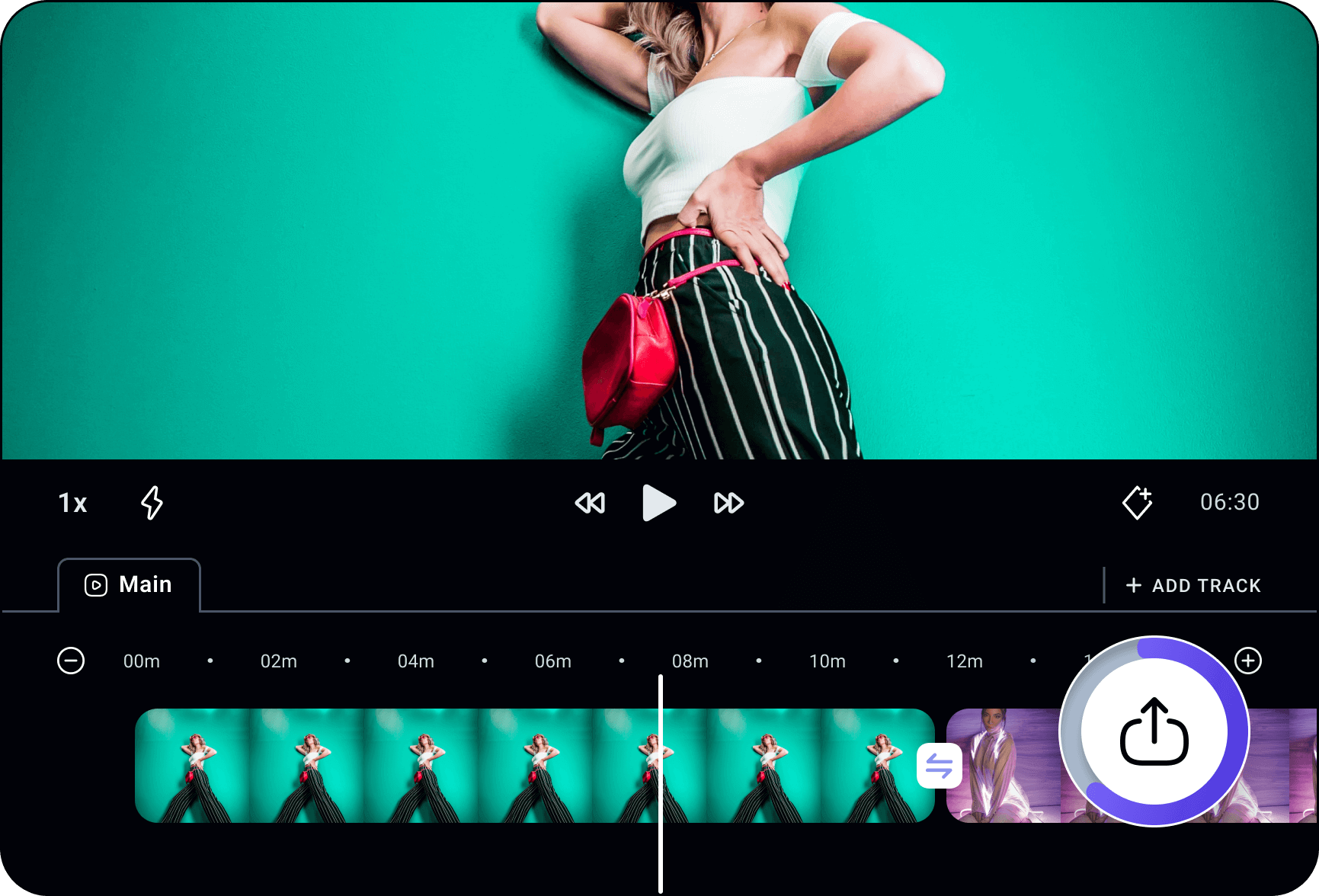
Background Export for Uninterrupted Workflow
Exporting is performed by the Pxlit cloud resources and therefore doesn’t bog down the editing device. Mobile video editing on low power devices supported by the power of cloud computing for high definition output generation!
How it Works
-
Define media connections to you favorite media platforms
Create a media connection to each platform you would like to export videos to: Google Drive, OneDrive, Dropbox, YouTube, Instagram, or Tiktok.
-
Edit Framing for your video and look at the Preview
Edit the framing of your video clips. This is required to ensure the video export will result in the most attractive output.
-
Export the final video
Initiate the export of video to cloud platforms of your choice. Notice that to have access to Cloud Export a 'Creator' or 'Pro' subscription is required.
Pro subscribers can launch multiple exports in parallel through the cloud, while 'Creators' can run a single cloud export at a time.
Users with a Starter subscription will generate export videos of lower resolution on the device within duration and resolution restrictions.
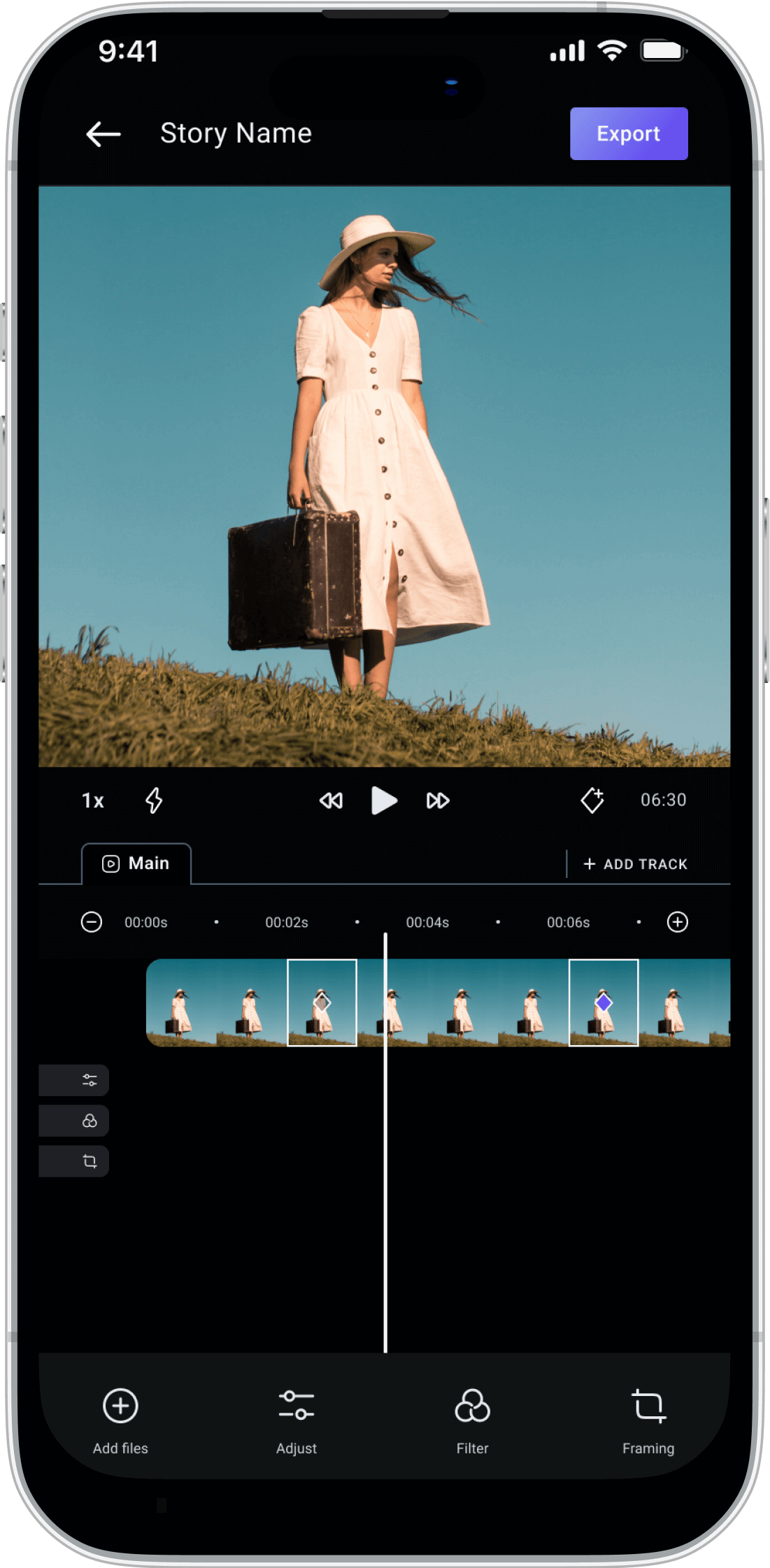
Frequently Asked Questions
Subscribers at the free tier are seeing ads while awaiting media import and video export. We show those ads to help us carry the cost of supporting users not paying a subscription.
Discrete watermarks are embedded in the exported video at the free tier to motivate users to upgrade to one of the paid subscription tiers and to make it easy for people watching videos generated at the free tier to see how they can benefit from Pxlit.
To avoid ads and watermarks upgrade to one of the paid subscription tiers. For more information about the different subscription tiers please see the subscription tiers explained Pxlit Pro
The Pxlit app is designed to capture editing decisions, and to do that it actually often isn't necessary to bring full resolution source media to your phone.
But when it is time to generate final 4K output, the Pxlit cloud reads the original full resolution source media, applies the editing decisions you made, and creates the beautiful high resolution video we all want. For more about this see the Cloud explainer