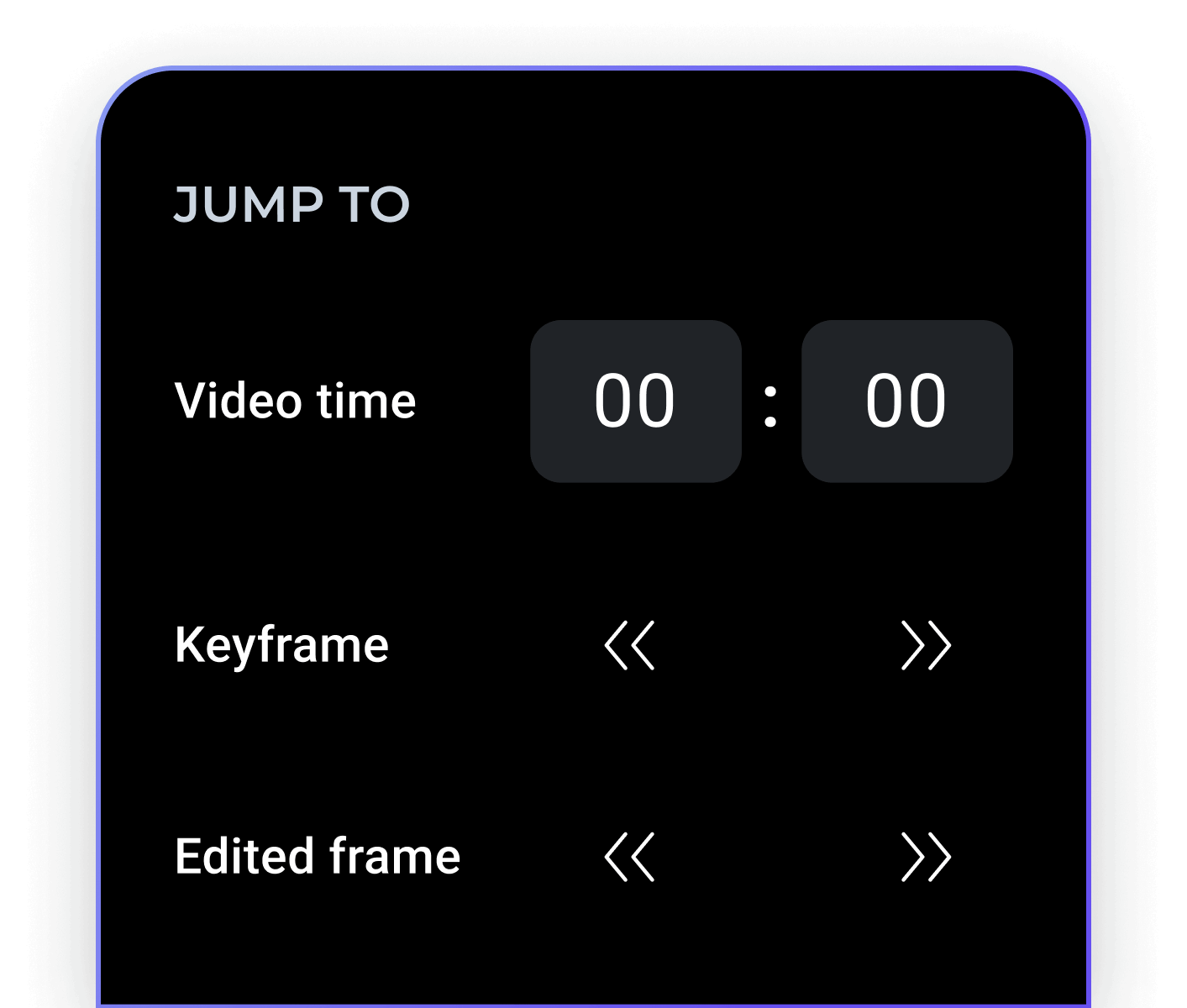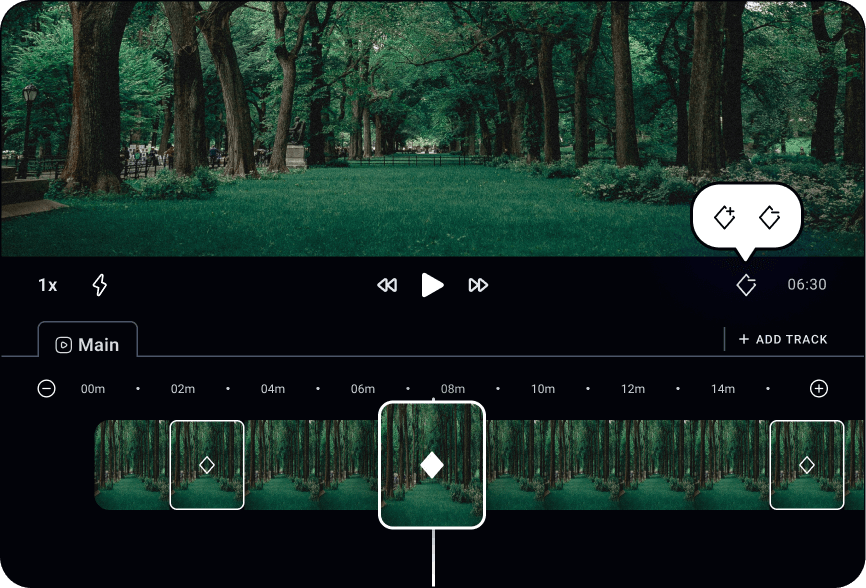
Highlight Essential Frames as Keyframes
Indicate important frames in your story as Key Frames. Defining Key Frames enables quick jumps between the frames during editing.
Instantly Jump to Specific Timeframes in the Timeline
Quick Action enable long distances jumps across the timeline, crossing clips, and without having to change timeline zoom level.
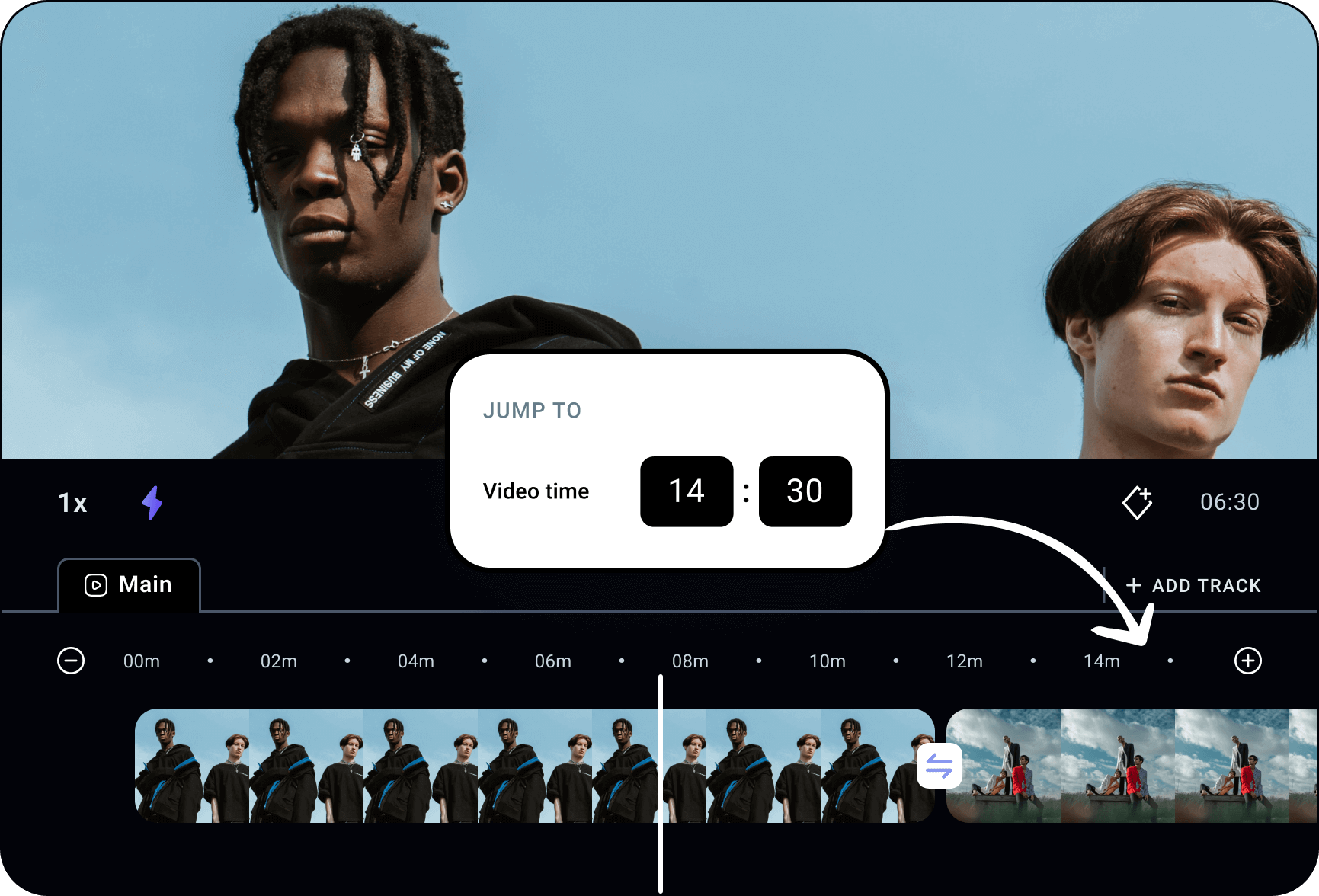
Quickly Navigate Between Keyframes and Edited Frames
Quick Action enable jumps to the next (or prior) frame that was either edited or indicated as a Key Frame.
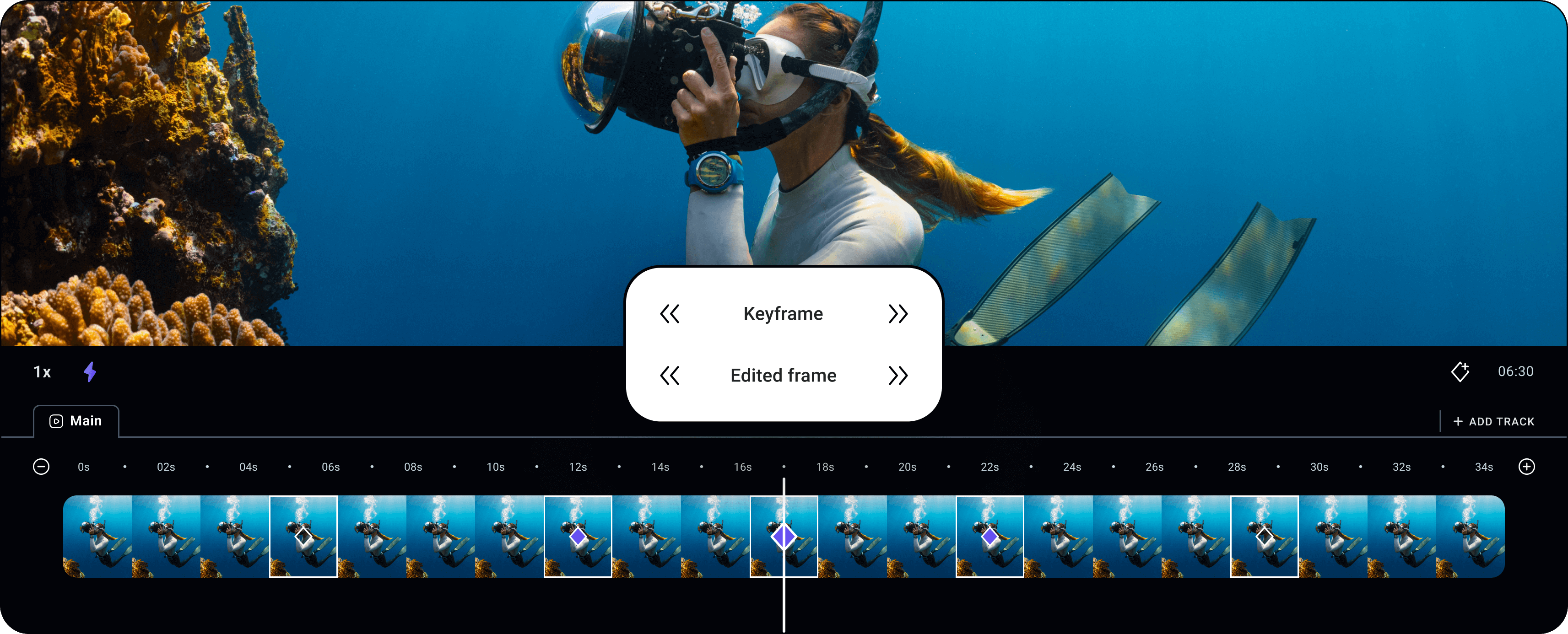
How it Works
-
Indicate frames as 'Key Frames'
Set Key Frames indicating crucial story events, allowing quick navigation and saving time from scrolling through frames.
-
Determine the most precise indicator of where you want to jump to
With Quick Action you can jump to prior or next edited frame, prior or next key frame, or to a particular point in time without having to scroll through frames or change timeline zoom level
-
Make the jump
You have arrived!
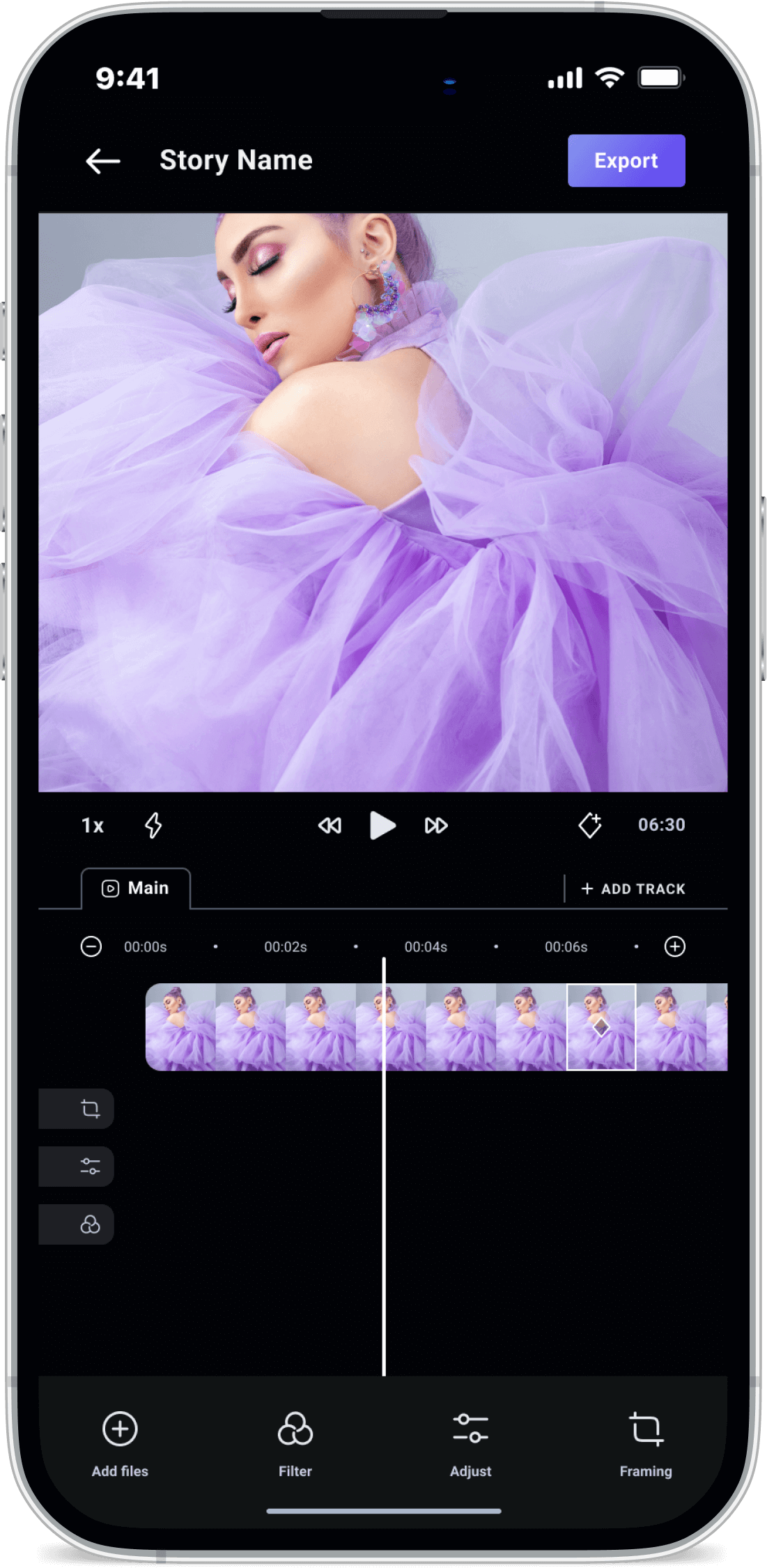
Frequently Asked Questions
The best alternative approach is to zoom out the timeline, moving across time and then zooming back 'down', but that approach only works when looking for recognizable clips and frames.