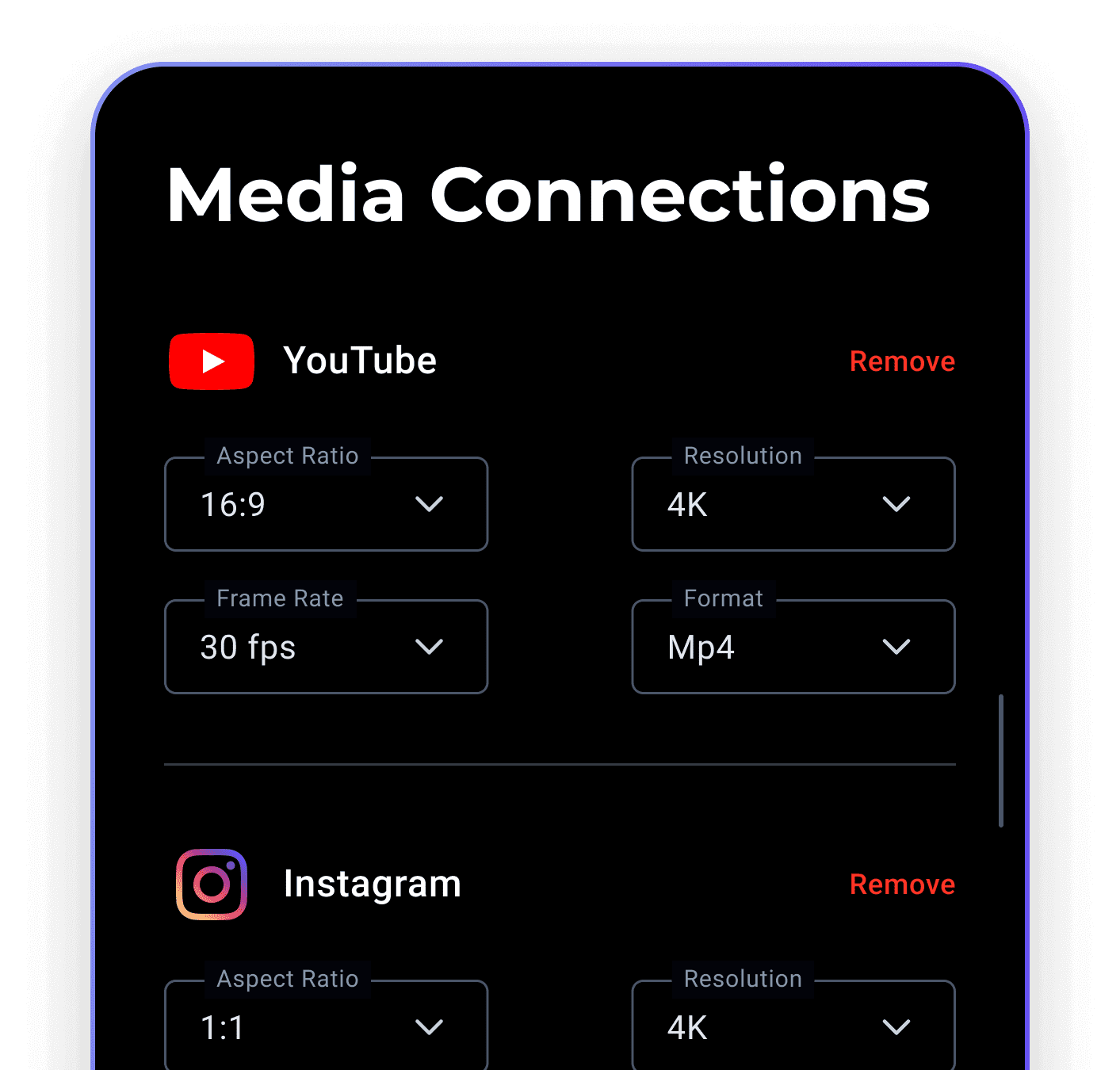One-click Video Export to all your Media Connections
Export the same story to multiple destinations, with different resolutions and aspect ratios, without having to change a thing! No matter the platform’s aspect ratio or resolution constraints, your project will be automatically tapered to fit - and look GREAT on arrival!
All your Favorite Platforms in One Place
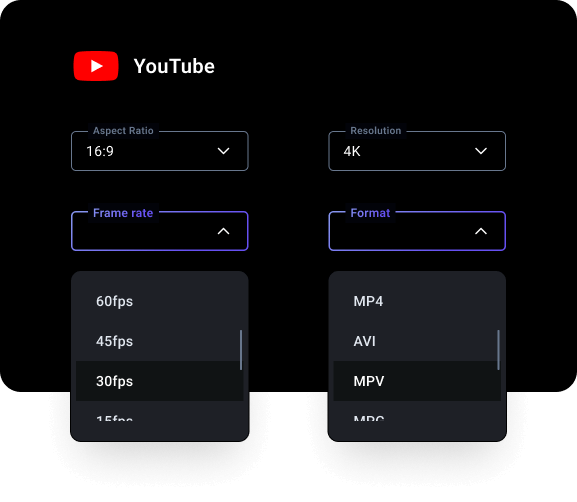
Custom Export Settings for Each Media Connection
Each media connection comes with default technical settings for aspect ratio, resolution, frame rate and video format, but if you have another output format in mind, save your own custom export settings.
How it Works
-
Define Media Connections
Media Connections are defined under 'Me' in the Pxlit app. Many Media Connections allow both media import and video export.
-
Import through Media Connections
When you select media for your story, it is not only about getting the media to your device. - It is also about ensuring that when you open your story on another device it will automatically import the media to the new device. No manual download/upload steps required!
-
Export directly to multiple platform
Publish finished videos directly to common platforms without tedious down-load/up-load tasks. Pxlit Pro subscribers will experience the ease and performance coming from Cloud Export. See the Cloud explainer here (link to Cloud Explainer)
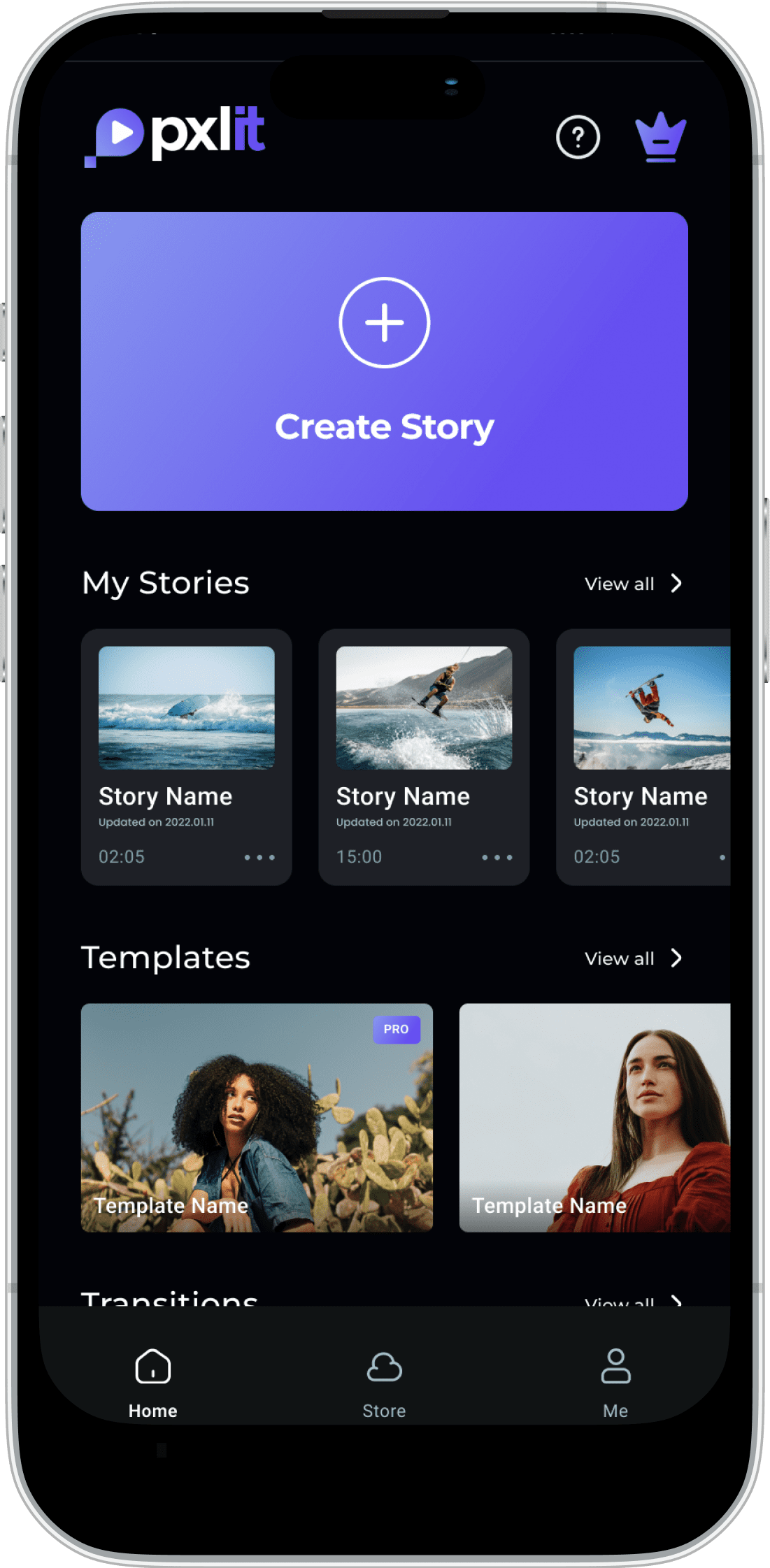
Frequently Asked Questions
The best source for getting familiar with Pxlit's Media Connections functionality is by reviewing the Media Import explainer and the Cloud explainer.
When defining your media connections you will indicate one of those connections as the default destination for upload of local media to the cloud. That means that when you have media recorded on your device that you want to use in a Pxlit story, then that media is automatically uploaded to that cloud destination so that you always will have multi-device editing capability and full use of Pxlit functionality and scalability.
With Pxlit you don't create permanent copies of your source media, - and you don't pay inflated storage fees to store those copies. Keep your media organized on one of the many excellent cloud platforms like Google Drive, OneDrive or Youtube and enjoy uncluttered, un-duplicated video editing!