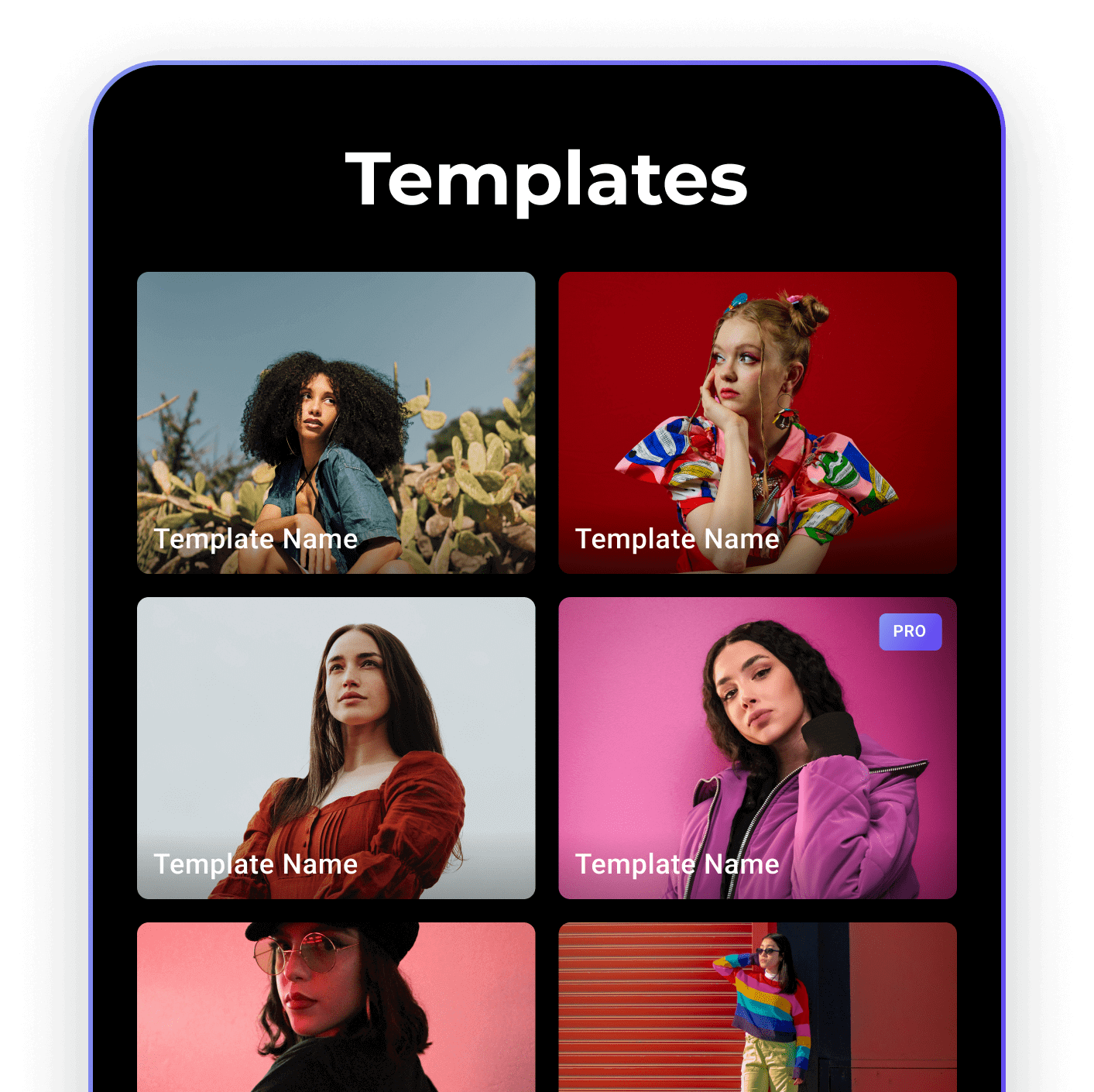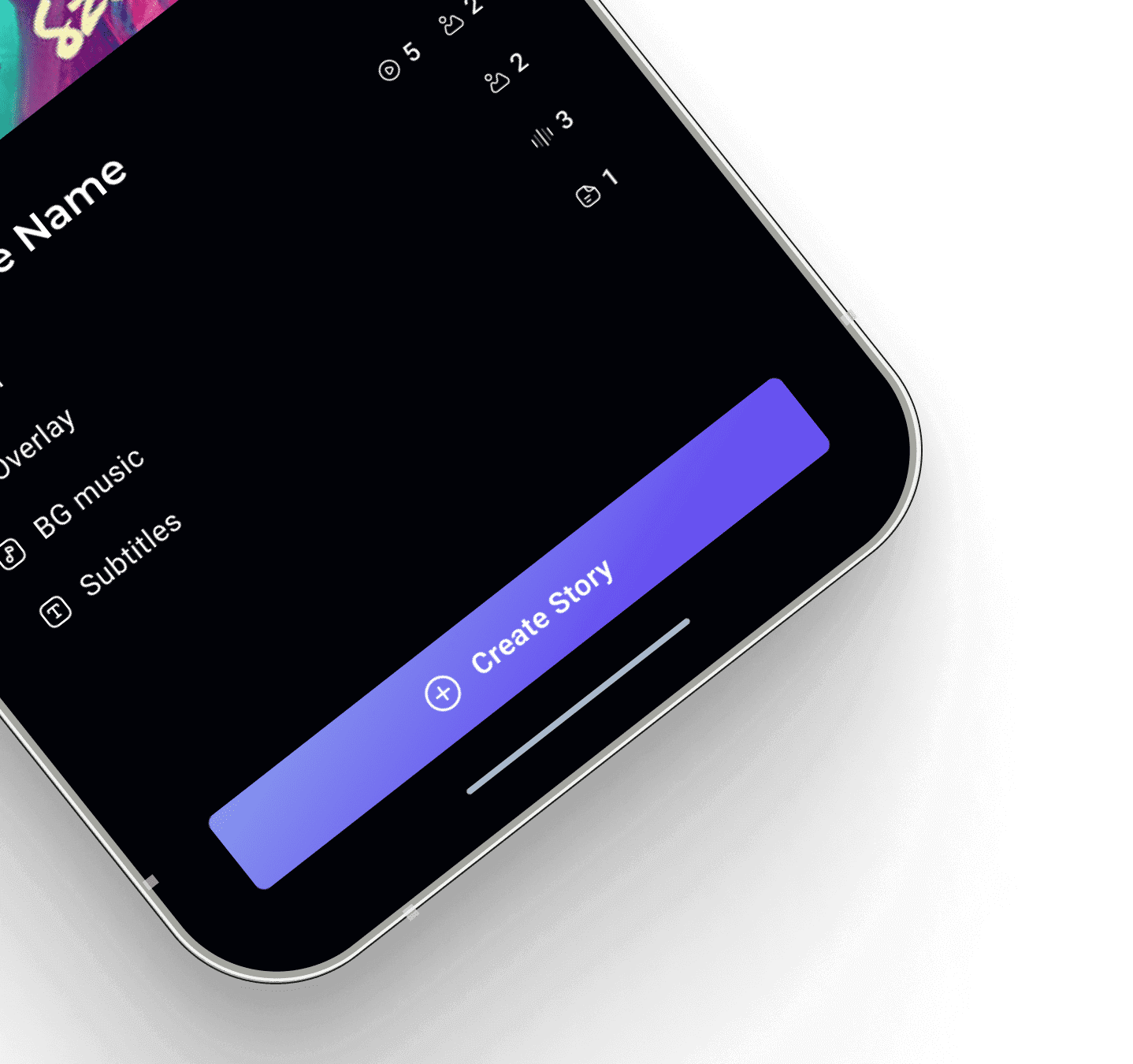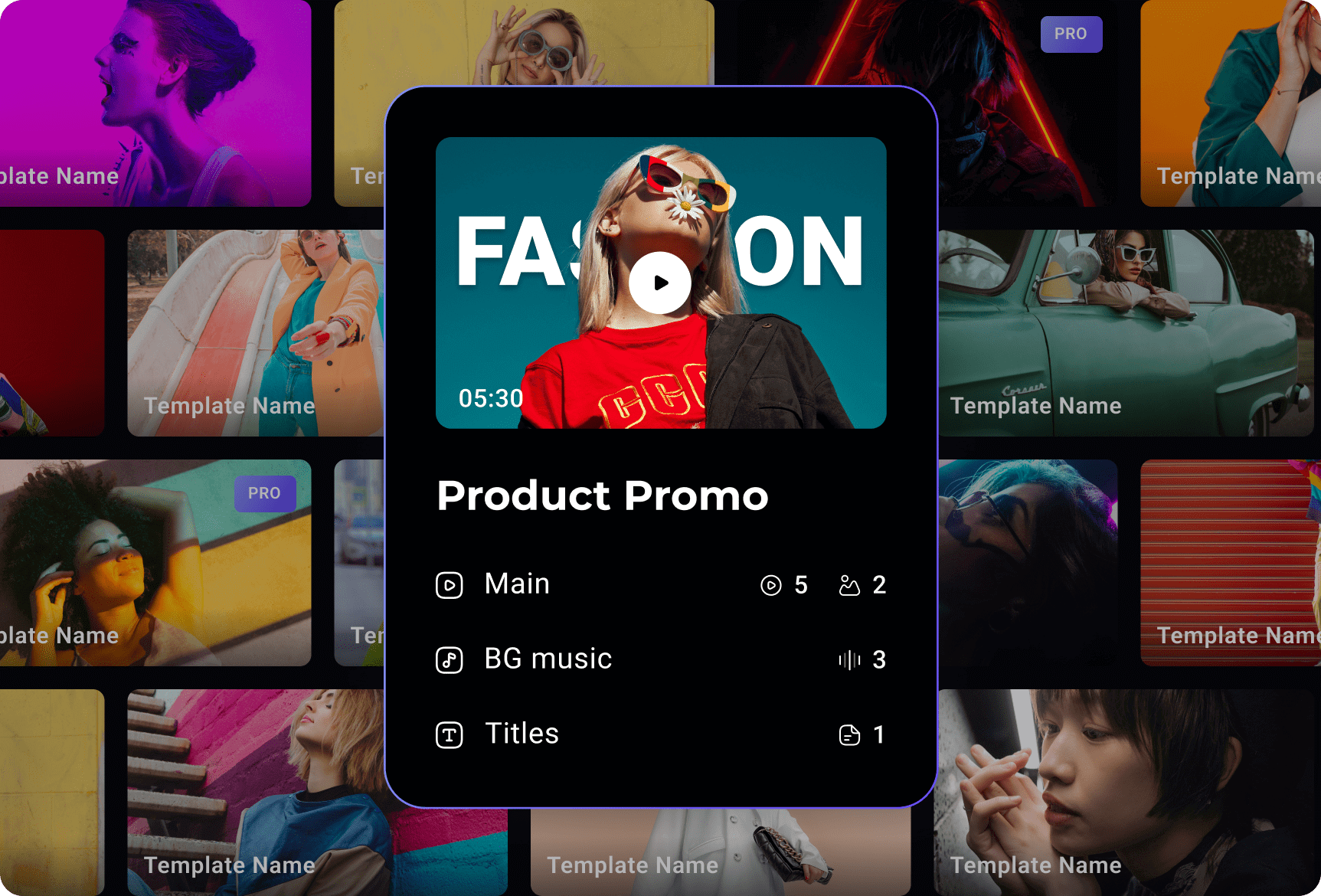
Save Time & Effort by using Templates
The use of templates can make it easier for you to keep a consistent style across your stories, - or to experiment with a different feel for a new story. Try it out!
100+ Templates for Every Look & Vibe!
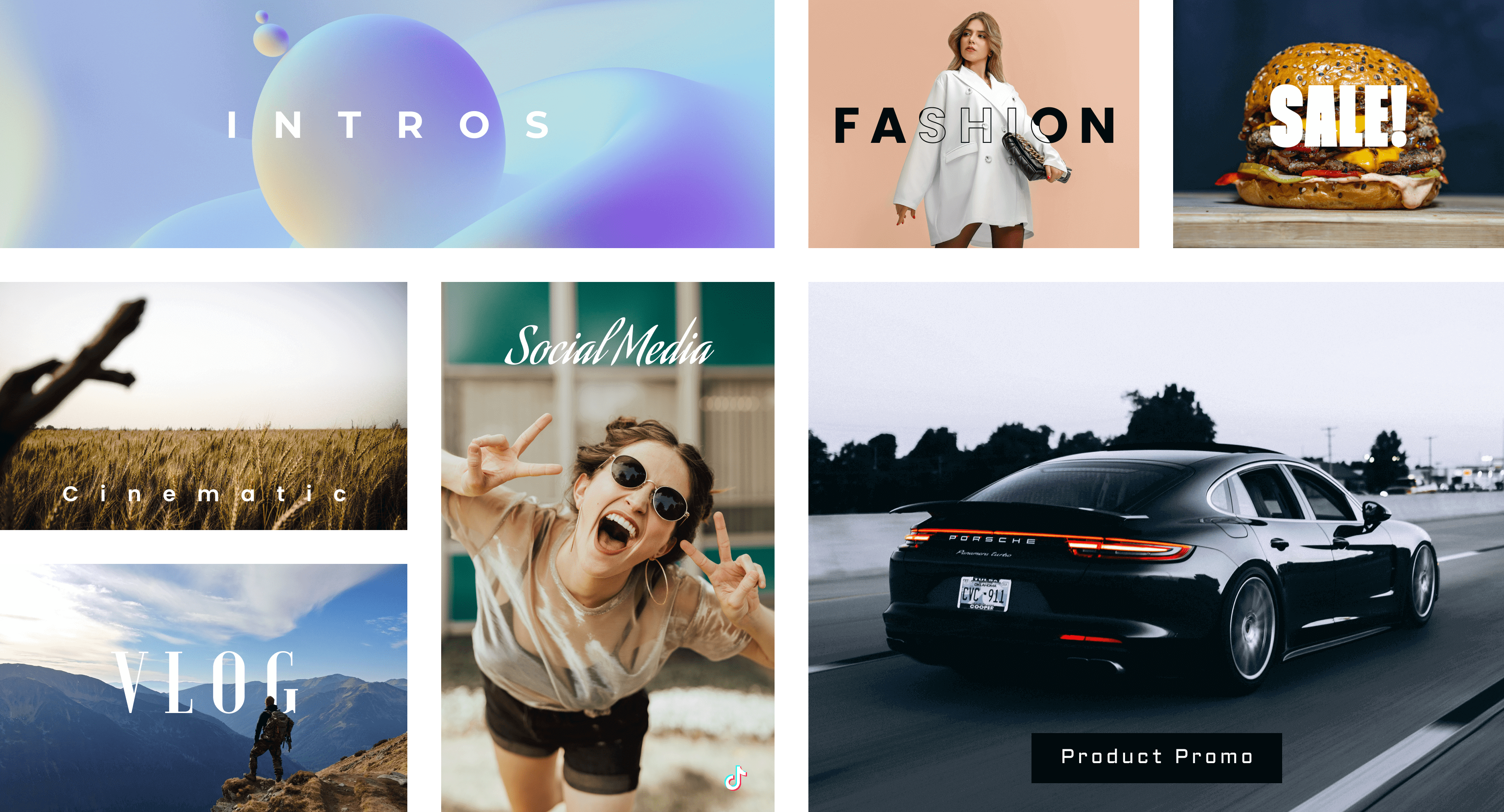
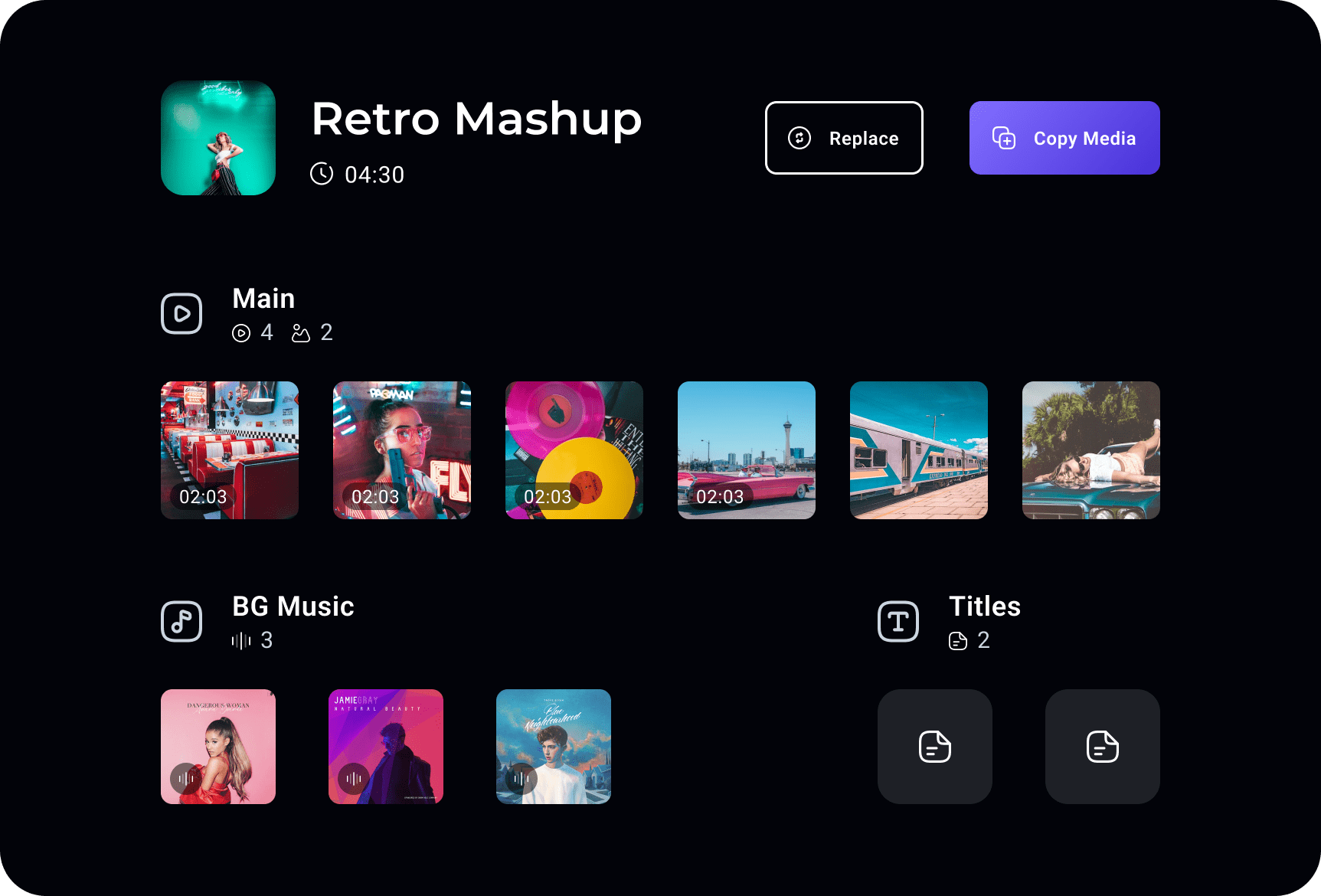
Copy or Replace Template Media
Templates come with media already assigned to tracks. Use what you like and replace when you have a better idea.
How it Works
-
Select your Template
Select from a curated list of Pxlit templates or from your prior stories.
-
Trim features you don't need in your new story
Deselect media and tracks that don't belong in your new story
-
Edit your story faster with more consistent results
By starting your new story from a template you can be even more productive, and always get results consistent with your personal style.
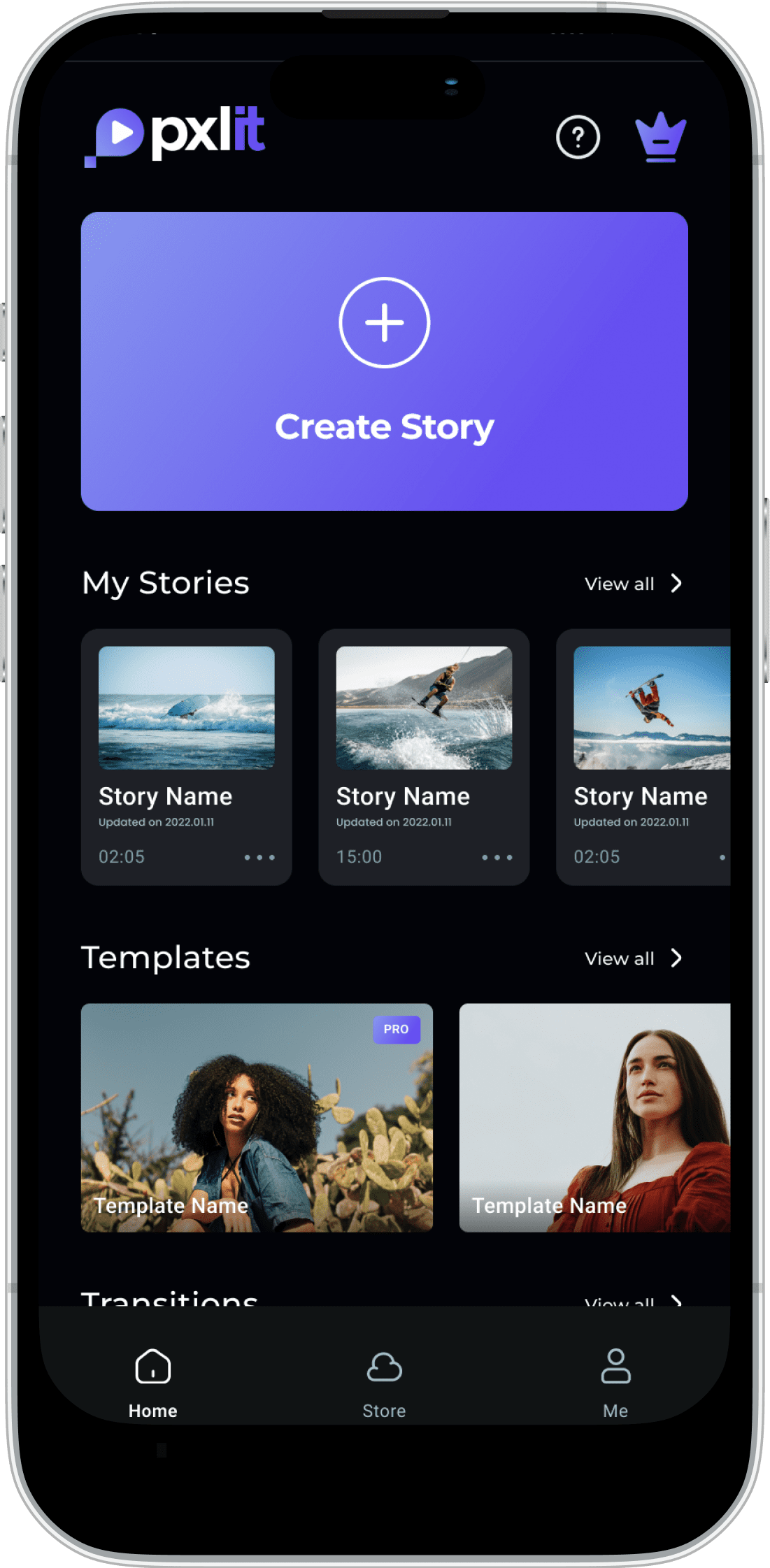
Frequently Asked Questions
Your best past stories can be used as templates because they capture all the editing decisions you made before you arrived at a successful story. That includes what transitions and filters you use, and the kind of media you used.
You decide if a story should show up as Template - or not. Only flag stories that you want to use as a template. Make sure the stories you mark as Templates are distinct and good, because you will see them in your list of templates.
Transitions, Filters, Tracks (with correct track types) and media.
When creating a story from a template you will have the option to deselect aspects of the template so they don't come into the new story.