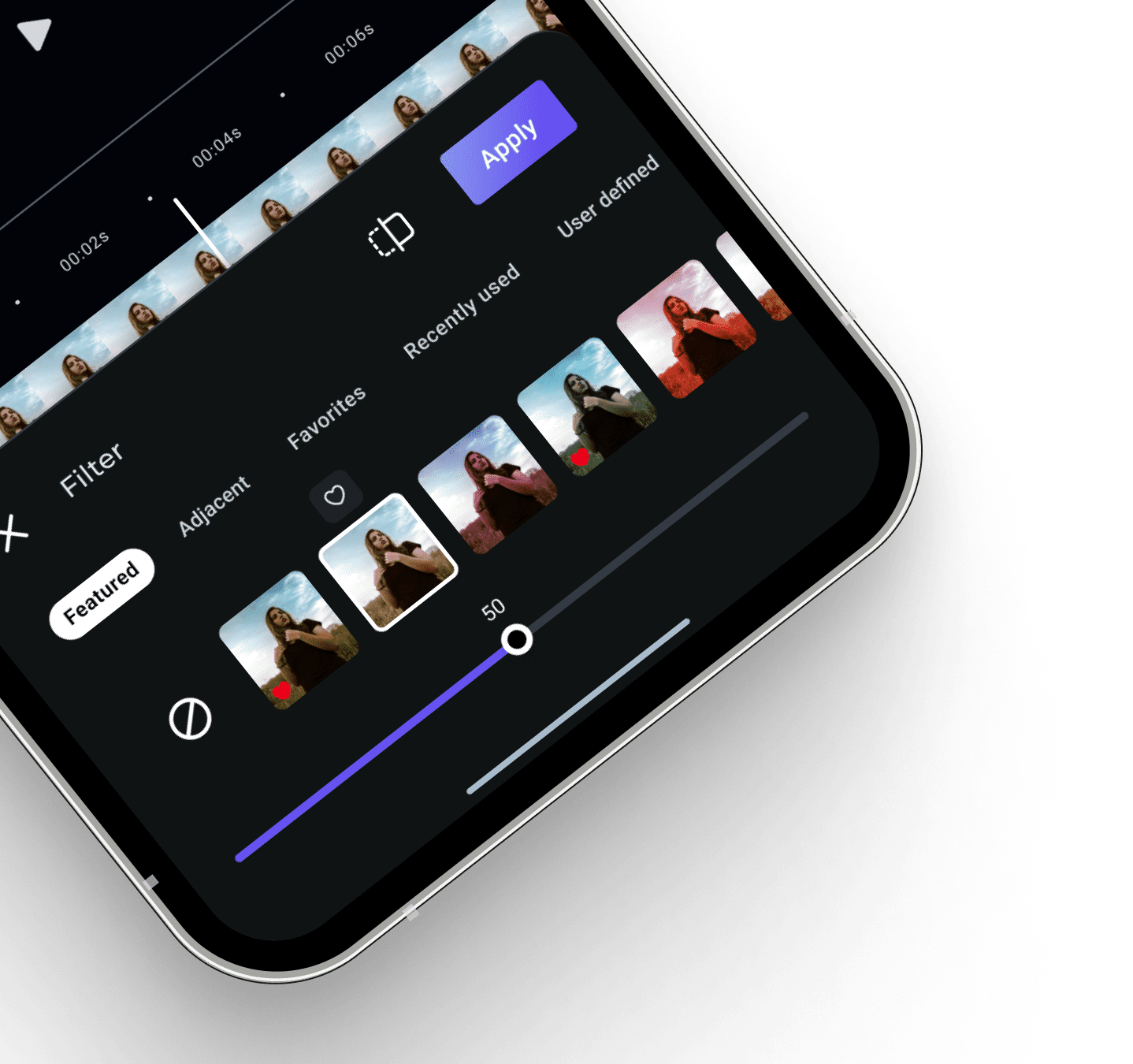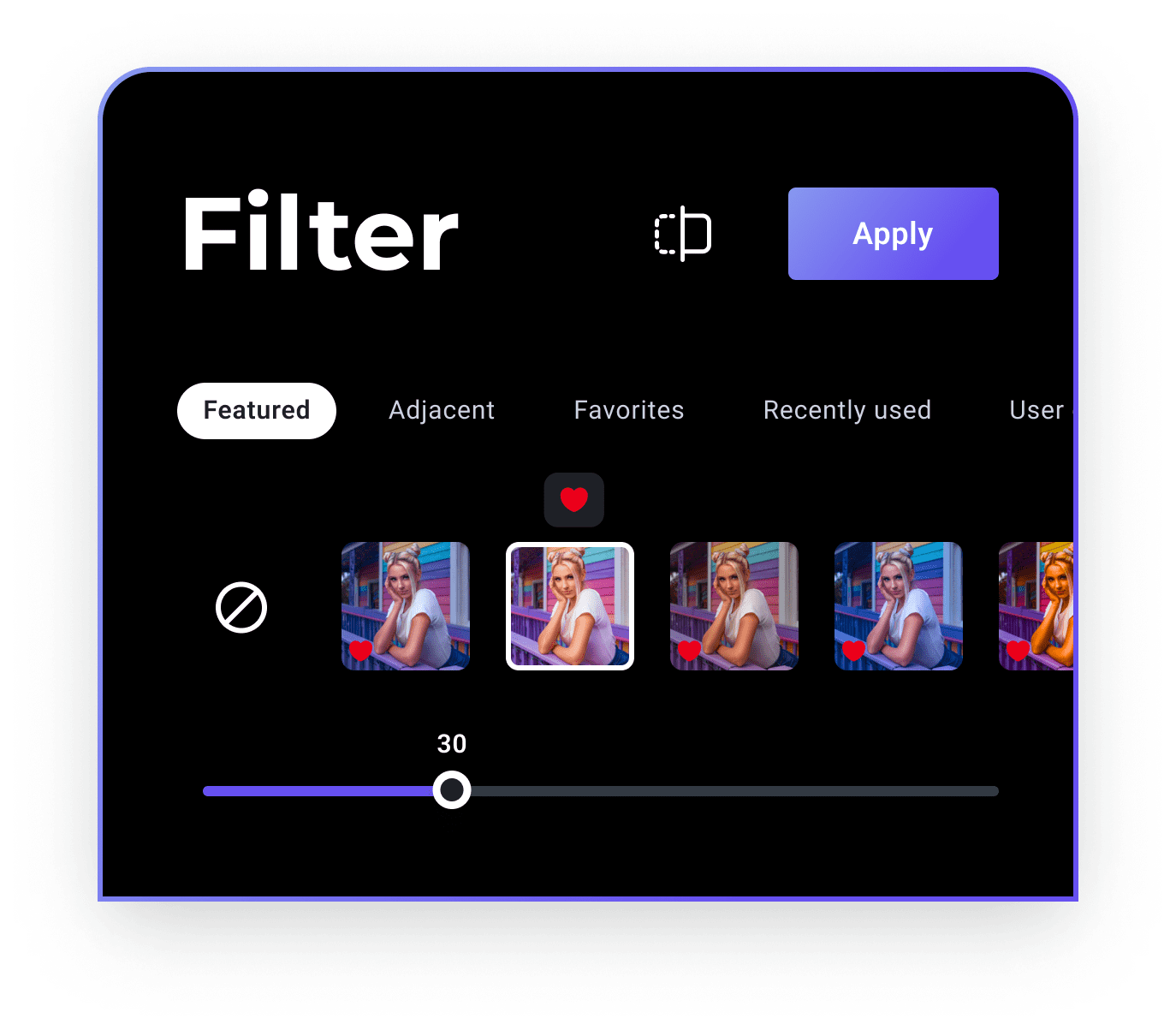Featured Filters tailored to Your Frames - curated by AI
Pxlit makes it easy to find the right filter for your specific story frames. Featured Filters creates a short list of distinct filters curated by AI for attractiveness when applied to your specific frames.
With Pxlit the days of scrolling through long lists of stock filters are over.
Bring or Create Your own Custom Filters
Do you have an image or video frame that captures the mood and lighting you would like to have as a filter? With Pxlit any image can become your custom filter. - And if it needs a few adjustments to be perfect then you can easily do that as well!
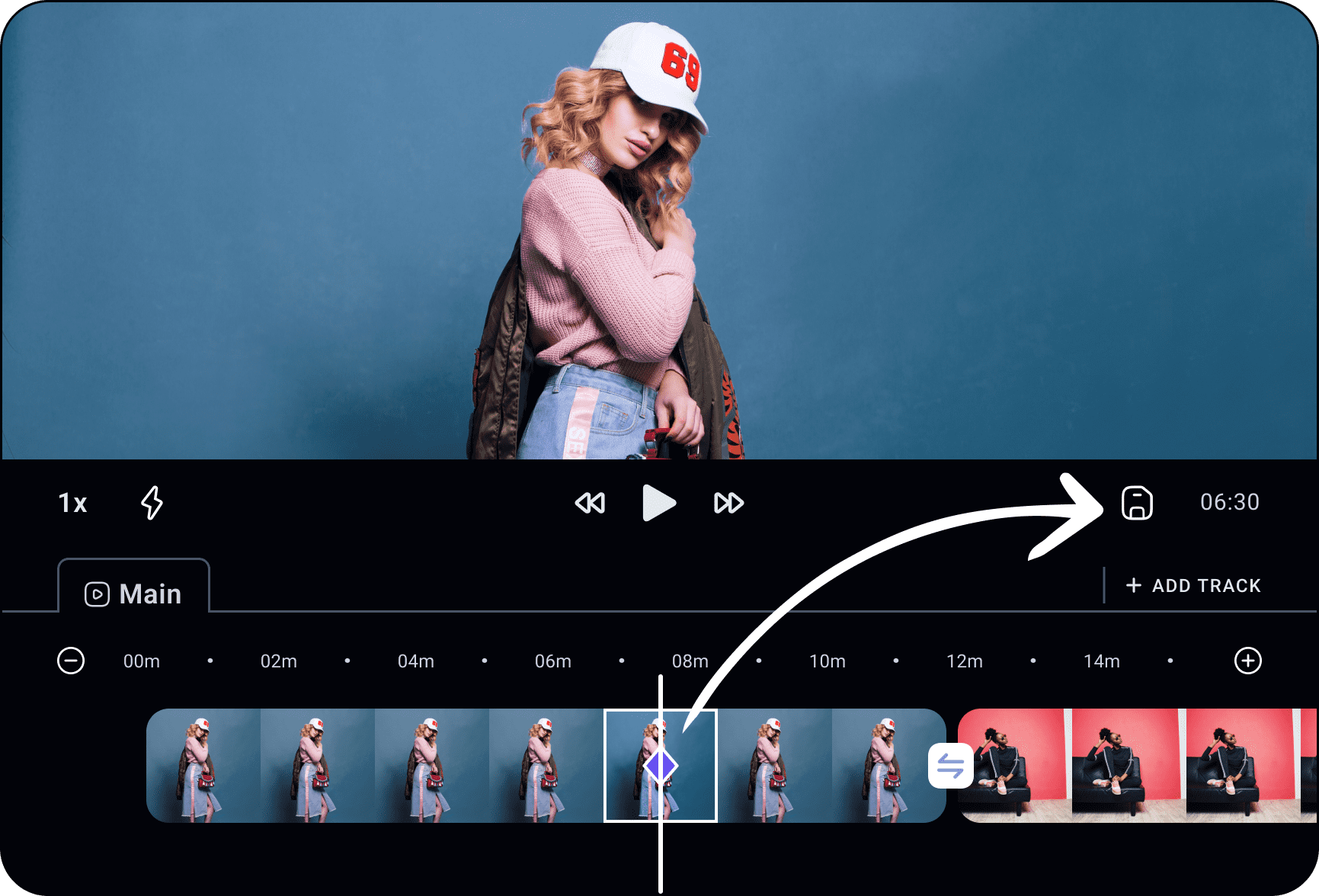
Get the Exact Look by Drilling Down Multiple
Levels of Ambience Filters
Create exactly the right filter using our innovative Adjacent Filter editor.
Touch and hold a filter that stands out to uncover a new set of similar suggestions, with the selected
filter being the
new precedent.
Keep diving deeper, with similar options on the right and dissimilar on the left, until you find exactly the right filter for your story!

Create or Edit Filters with the Filter Builder
Do you have a filter that is almost perfect, but needs a few tweaks? Take it to the Filter Builder and make the final adjustments - and then save it for reuse on other stories



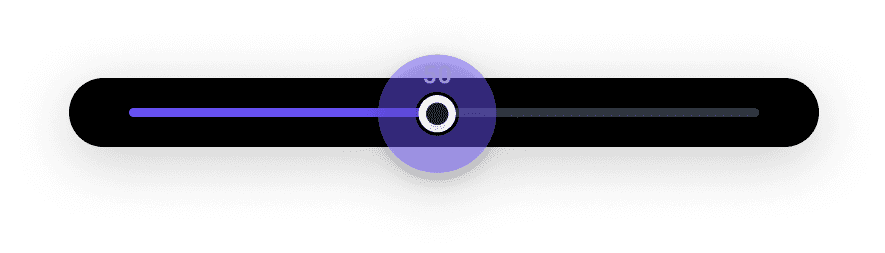

Ensure consistent look through Favorite & Recent filters
Ensure consistent look across your stories by curating your own set of favorite and recent filters. The Strength Slider controls how hard your frames should be 'bent' towards the filter.
A subtle bend may be sufficient to ensure mood.
A strong bend can produce dramatic results.
How it Works
-
Pick a filter, or bring your own
Pxlit’s 'Featured filters' provides easy access to an AI-curated list of filters based on the current frame of your story. - Or you use one of your own favorite images as your filter!
-
Result-centric filters
Every frame in your video is analyzed for light, tonality and contrast, and then 'bend' towards the characteristics of the chosen filter, - in real time. Frames that are similar to the filter get minimal adjustments, and frames further 'away' from the filter get stronger adjustments.
-
Adjustments are always applied ‘on top’ of the filtered frame
With Pxlit your filter choice and your subsequent adjustments are separate decisions. Filters are always applied first. Therefore always ensure you have chosen, - and are happy with, your filter before adding adjustments.
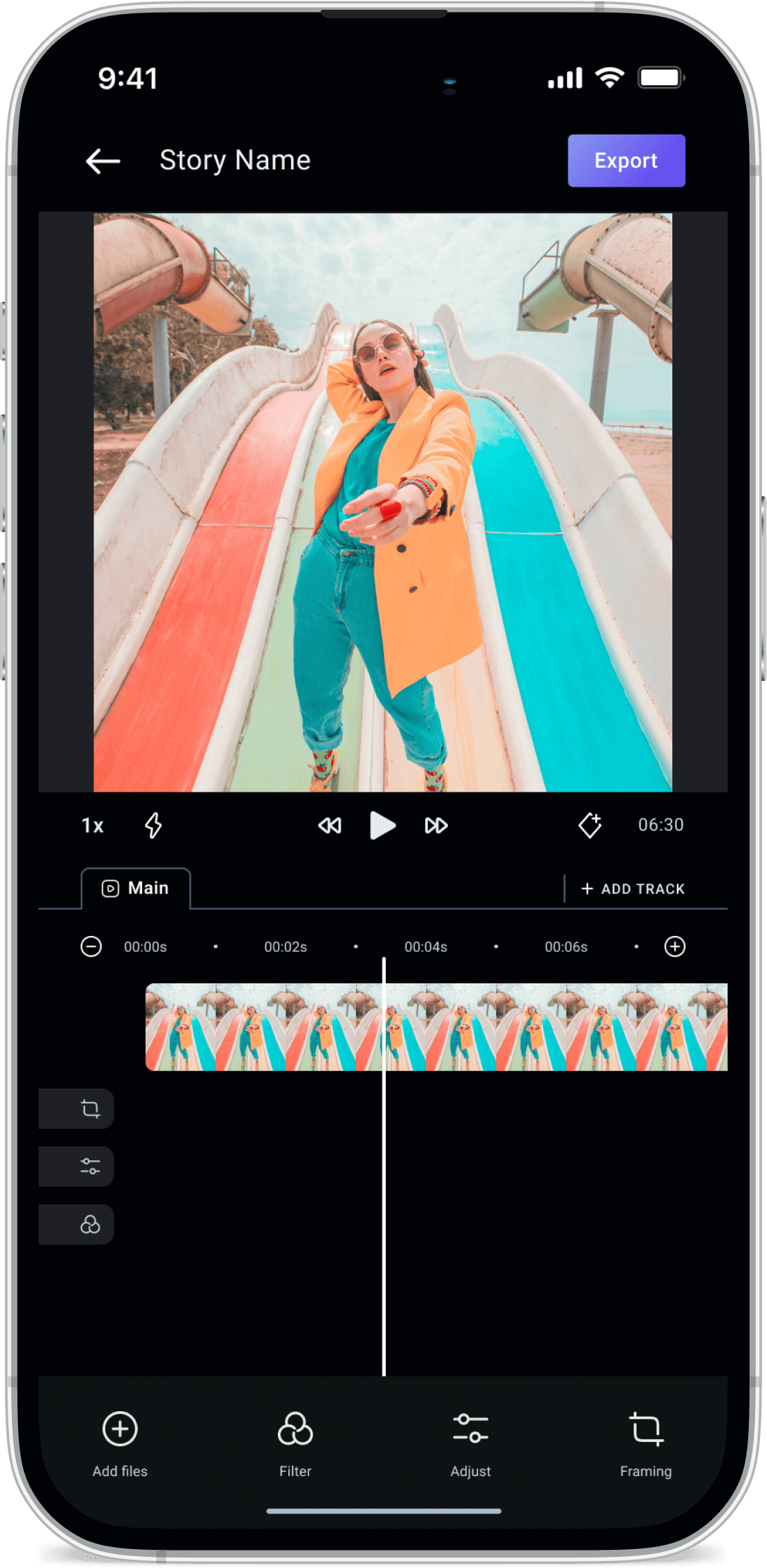
Frequently Asked Questions
The best source for getting familiar with Pxlit’s filter technology is by reviewing the Filter explainer
Always apply framing before selecting and applying a filter. The reason is that filters are proposed and applied against the framed image. See the User Interface explainer for more information
Start on the first frame of the clip and pick a filter that looks good. In addition to selecting the filter, a filter strength is also selected. Very high strength can result in (unattractive) digital artifacts on the filtered frames. The default filter strength is 50, which is typically a safe level.
Filters only propagate forward. For explanation about propagation see the User Interface explainer for more information
The filter Builder is very useful because it makes it easy to evaluate and make small adjustments to any filter. If you have brought in a filter from one of your own images you may realize that certain aspects aren’t quite what you wanted. The filter builder makes it easy to make small changes and then save the results.
Explore more features