Smooth transitions between Edits
Propagation ensures that framing, fliter strength and adjustments to light, and tonality transition seamlessly between edited frames
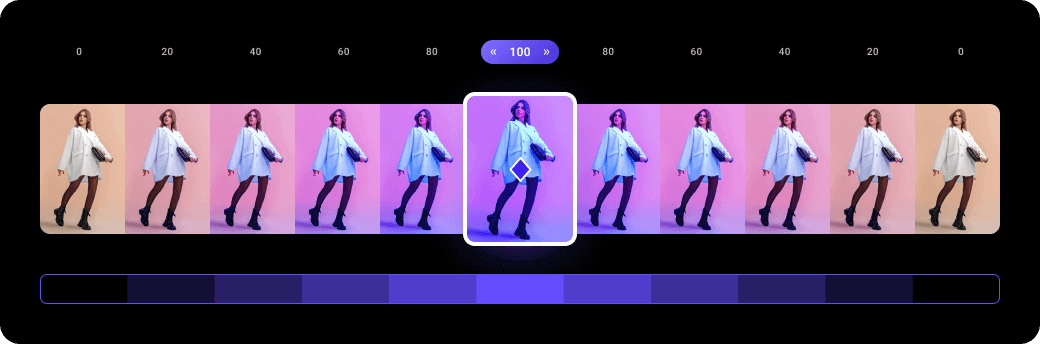
Smooth Cropping for Seamless Videos
Did you ever wish your phone could change zoom smoothly as the action moves closer or further away? - Or
maybe move from
left to right, and back again?
With propagation it can! Simply specify the tightest ‘Area Of Interest’ on one frame, and the widest on
another frame,
and propagation will smoothly calculate the AOI in between the two frames.
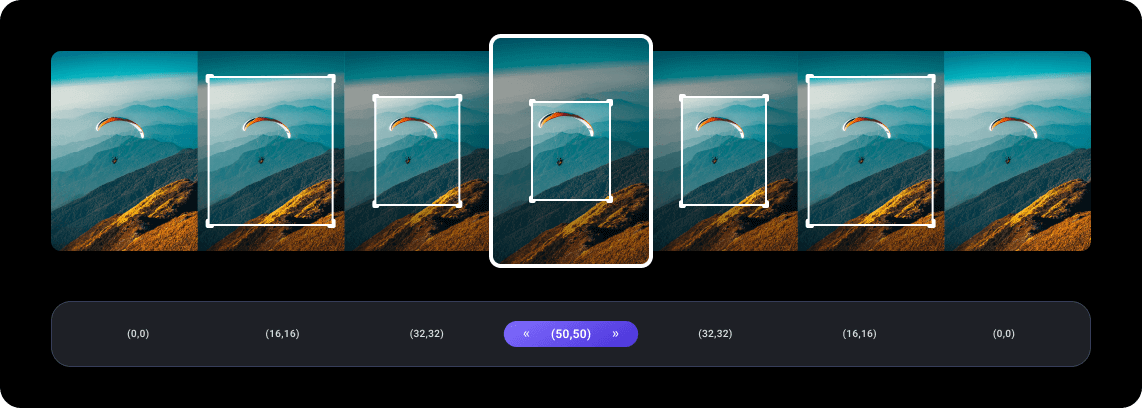
How it Works
-
Identify range of frames that should be subject to propagation
The first and last frame indicating the range are typically the first frame of a clip and the last frame of a clip.
-
Adjust numerical control values on the first and last frame of the range
Any numerical control is subject to bi-directional propagation. That includes slope, framing, pin and all the adjustments (exposure, contrast etc) as well as the filter strength.
Controls that are not numerical (like BW indicator, prevent clipping indicator or the choice of filter) propagate forwards only.
-
Verify the results through thumbnails or preview
Before generating the final video be sure to check the result through a preview.
If the propagated values on a frame appear unsuitable then adjust the values. Making the adjustment automatically results in the prior single range becoming two ranges with the updated frame becoming the end of one range and the beginning of the second range.
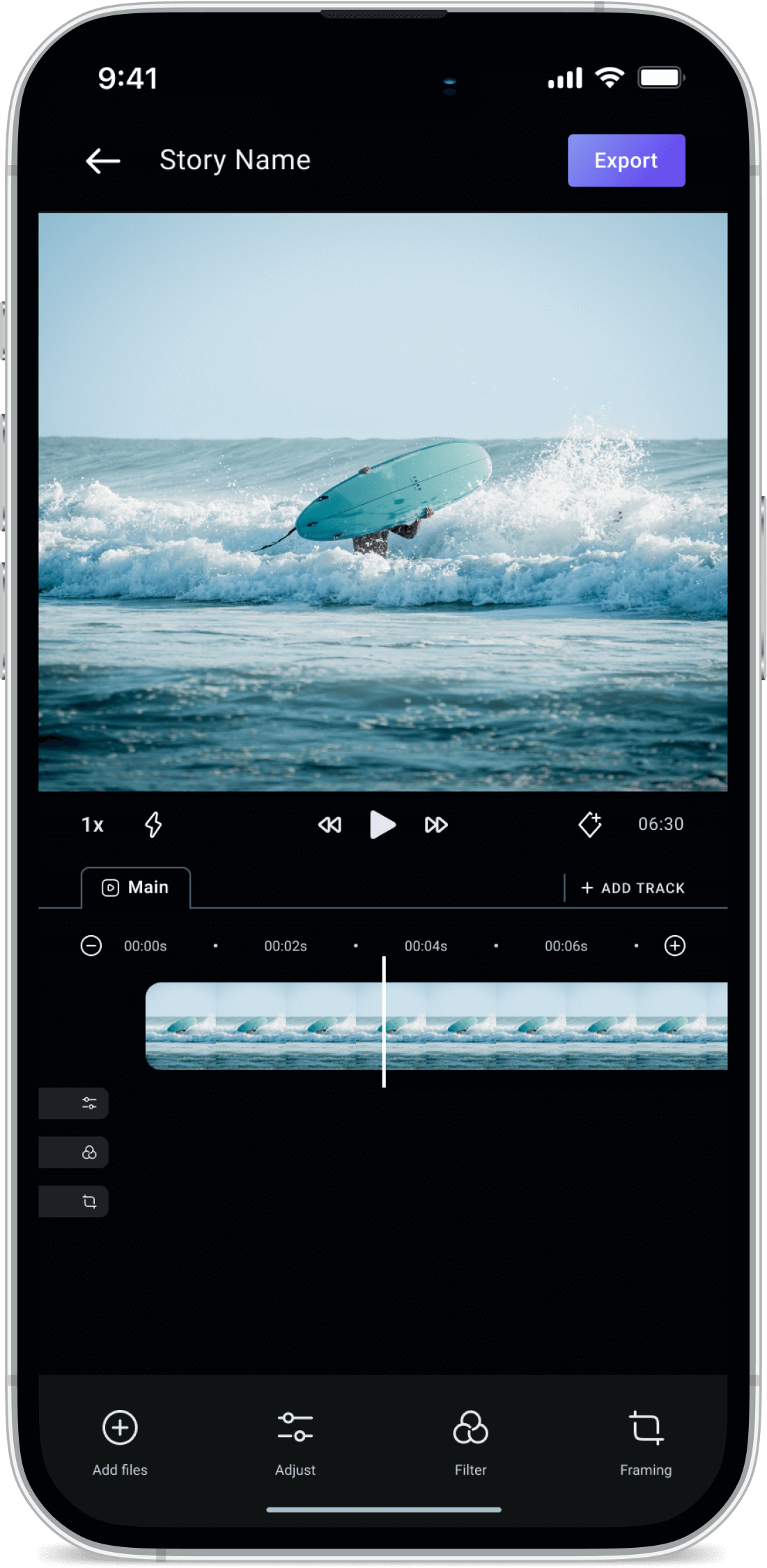
Frequently Asked Questions
The best source for explanation of propagation is the UI explainer
Bi-directional propagation is only available for numerical controls surrounding video frames. Bi-directional propagation is not available for audio
Bi-directional propagation is only within clips.
Explore more features


