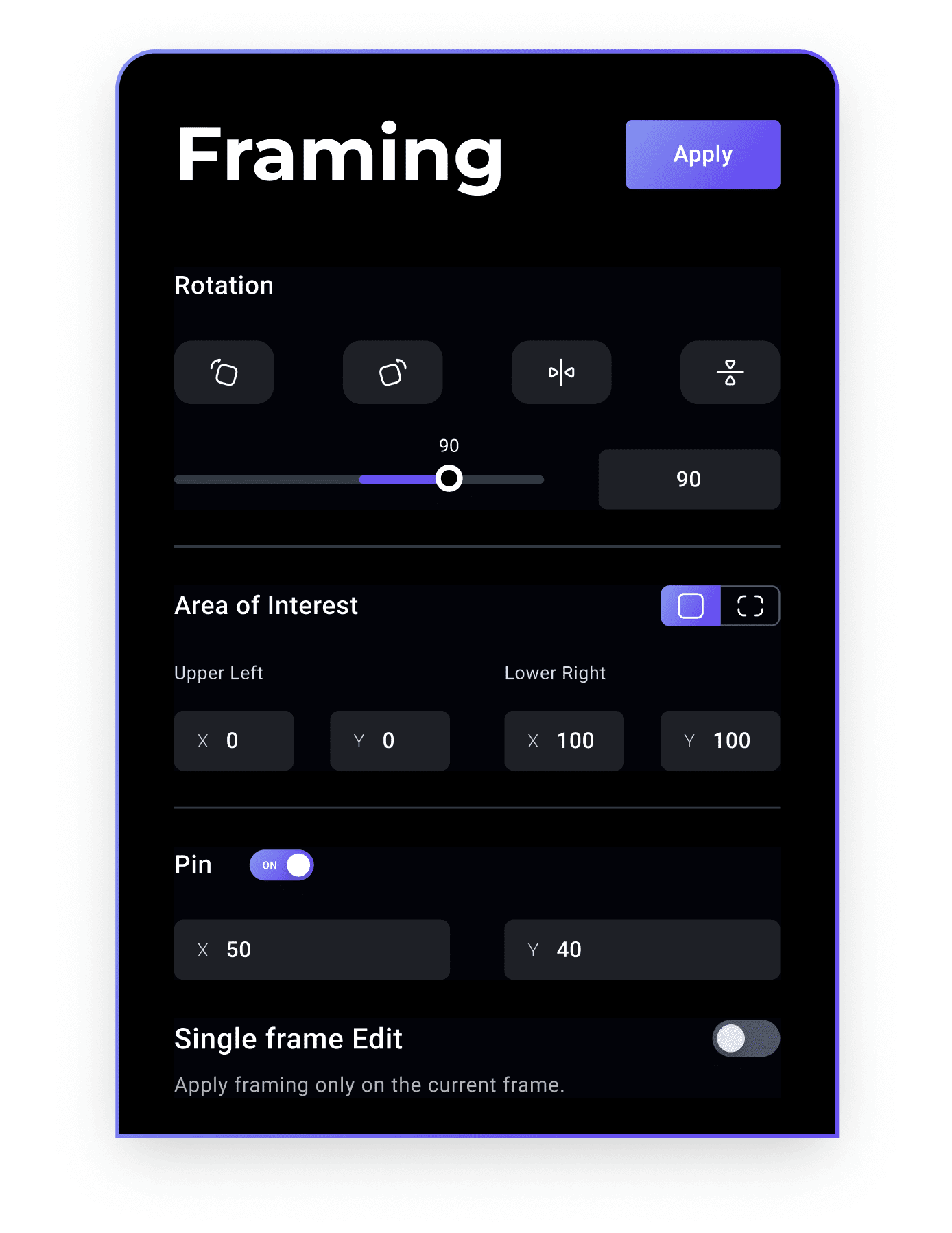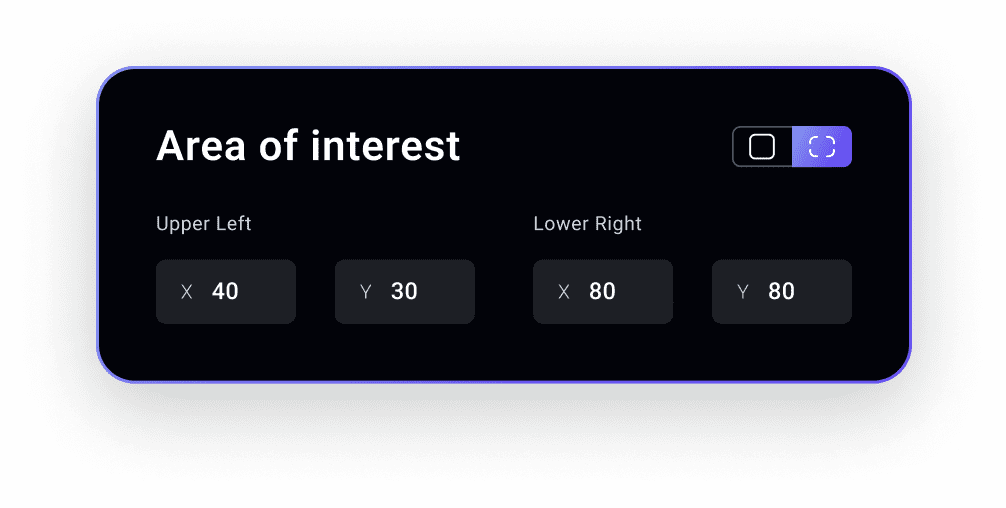Area of Interest tells the story
Define the 'Area of Interest' (AOI) on key frames so they capture the heart of the story. Pxlit dynamically suggests the AOI for non-edited frames across the video allowing you to complete editing very quickly and brilliantly
One Video for All Platforms
Pxlit Area Of Interest (AOI) makes creating content for all aspect ratios easy. Simply identify the AOI and rest assured that your output will always present the action prominently, no matter the aspect ratio of the output video.
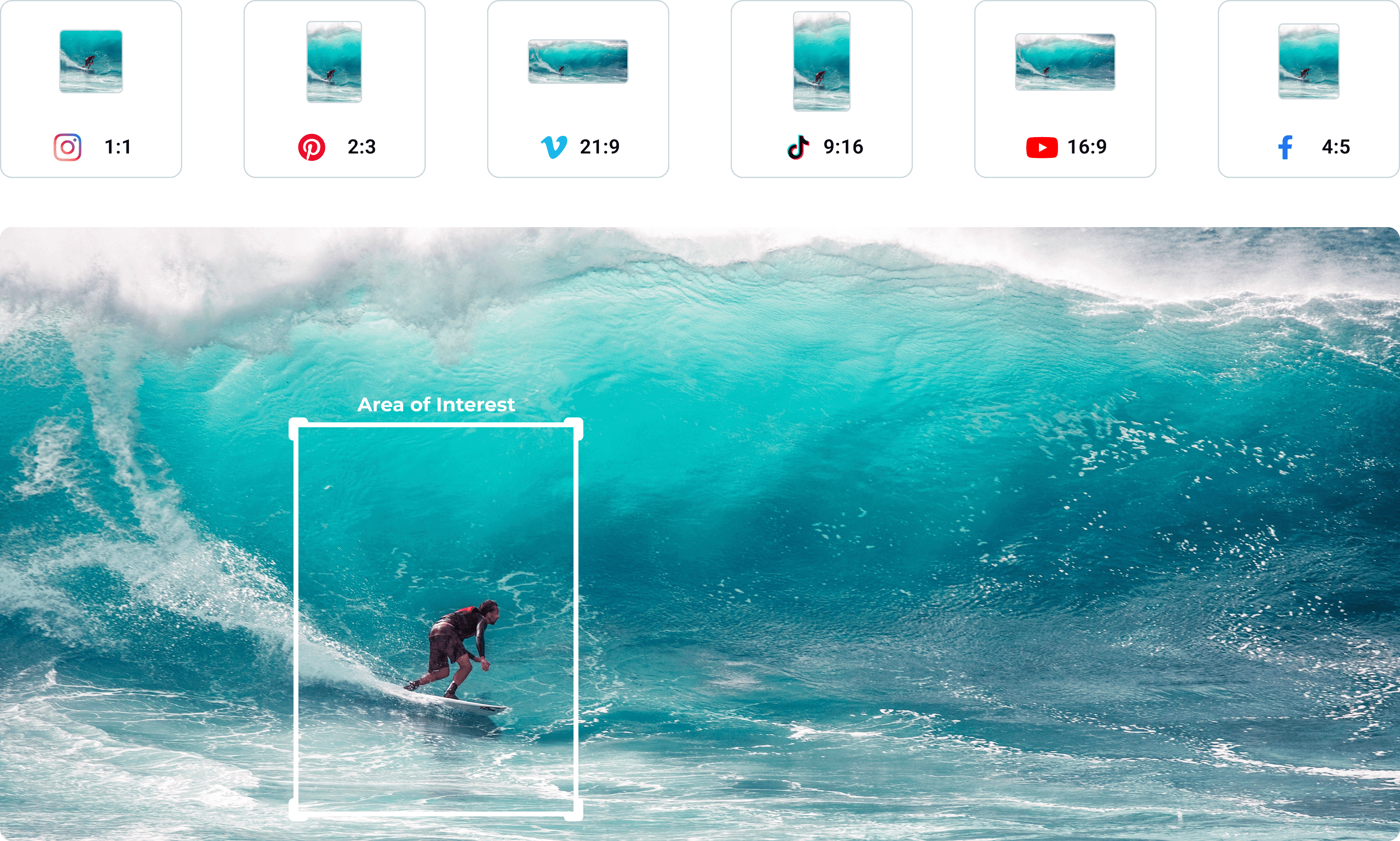
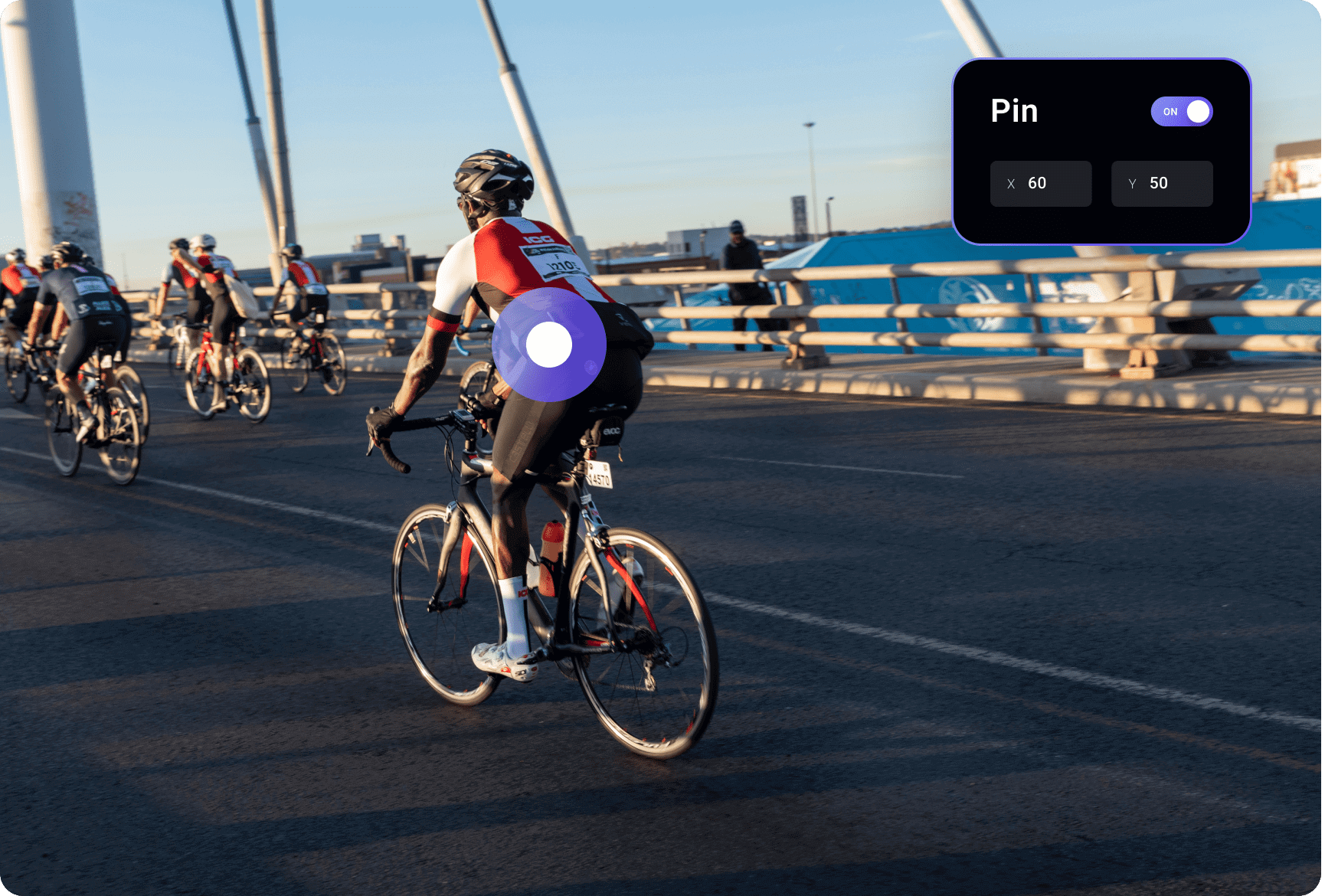
Always keep your Subject in Focus
No matter how the video was shot, Pxlit allows you to determine the main subject after the fact. With our Pin feature, select who or what you’d like to be the natural, stable point of focus and we’ll keep it anchored across the frames in the video.
How it Works
-
Adjust the Slope
Check if the horizon is level or should be adjusted.
-
Define the 'Area of Interest'
Define the 'Area of Interest' by setting the upper left and lower right corner.
-
Consider setting a 'Pin'
Consider whether the story would benefit from the use of a Pin. A Pin can be very useful for either stabilizing the final video, or for picking the hero of the story.
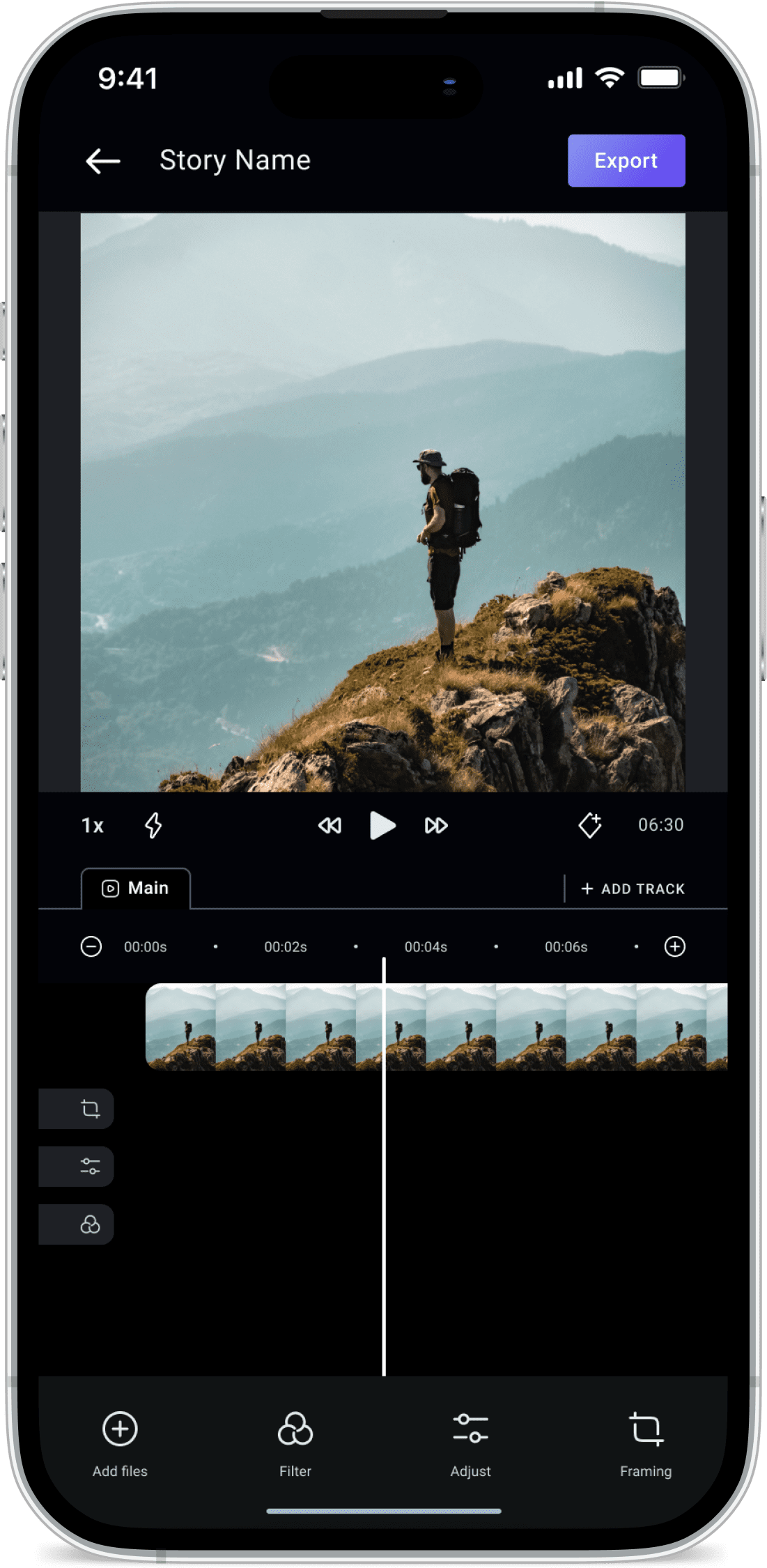
Frequently Asked Questions
The best source for getting familiar with Pxlit’s patent pending framing technology is by reviewing the Framing explainer.
Always apply framing as the very first step before applying filters and adjustments. The reason is that filters are proposed and applied against the framed image. See the UI explainer video for other best practice guidelines
In general, start by editing the first frame in a clip, and then review and adjust the framing on the last frame of the clip. If those two frames look ‘good’ then you probably don’t need to make more framing adjustments unless the video contains a lot of motion.
In general it is best to use a square area of interest because that ensures the most consistent cropping of videos across different output aspect ratios.
Once you are done editing framing, filters and other adjustments across the first and last frame then run a preview to verify that all the frames between the first and last frame look good.
With Pxlit your main objective from a framing perspective is to indicate to the app what part of the frame has 'the good stuff'.
Through Pxlit’s unique framing technology the app ensures that when you generate your final output, Pxlit will crop it to ensure that the area of interest is placed prominently across all frames, that the area of interest flows smoothly across all the non-edited frames, and that the pin (if it is active) is stable across the output video.
And because you didn’t crop as part of the editing process you can output the same video in other aspect ratios without any re-editing.